5 Best Shopify Alternatives to Consider in 2022
Check out these Shopify alternatives that allow you to quickly setup a beautiful functioning store and sell your products online.
Our HubSpot Products
OUR COMPANY

In just a few years, Shopify has established itself as the leading platform for doing ecommerce business through the internet. It has become some kind of an anti-Amazon, helping businesses of various sizes all over the world in successfully operating online shops with minimum input from the store owners. Even if everything is simplified by Shopify, there is a great deal more that can be done to optimize the search engine optimization of your online store.
In this useful guide on Shopify SEO, we'll help you get started in the right direction by providing you with a massive amount of tips and tricks. In addition to that, we will explain to you which app is the most beneficial for SEO on Shopify, and we will also provide you with a checklist for Shopify SEO.
E-commerce has been witnessing a perfect storm ever since the early days of Amazon and ebay. The ease of purchasing online is being appreciated by an increasing number of customers on a yearly basis.
Numerous online retailers and e-commerce platforms were opening their virtual doors every single day. In the year 2020, we saw that storm turn into a tornado as a result of the COVID-19 epidemic; all of a sudden, everyone was required to make their purchases online. This pattern is not going away any time in the near future. Many individuals will continue to shop in this manner despite their newfound preferences.
Shopify is a web-based application that simplifies the process of establishing and managing an online business. Because it is a managed platform, which means that the software will be hosted on their servers, you will not need separate hosting for your website.
Shopify will handle everything for you and take care of it all for you. To start using it to build your online store, all you have to do is sign up for a membership. At the moment, Shopify offers a variety of options, including:
In addition to that, there is also the Shopify Plus plan, which is designed specifically for entrepreneurs.
The primary distinctions between the plans are the availability of more customization choices and/or varied discounts in the overall cost of the service. You will, for example, benefit from enhanced delivery rates and reduced expenses related to making payments. The most significant distinction may be found in the area dedicated to selling products worldwide.
Only the more expensive plans provide you the opportunity to establish worldwide domains and to configure individual pricing for each of these nations. In addition, there are still no reporting options available with the basic plan.

Even while Shopify takes you through the procedure of properly setting up everything from the beginning, there are still several things to keep in mind when thinking about search engine optimization. You need to optimize your store, just as you would need to optimize any other content management system, to ensure that it works effectively for both customers and search engines.
Building a business on Shopify that is not just technically sound but also customized to what prospective buyers are seeking for is what you're doing and when you are using Shopify SEO. You are going to use Shopify SEO in such a manner that enables you to develop a solution that is significantly more effective than what your competitors are doing.
You may find out what your clients want by doing research, and you can attract them to your site by producing content of a high standard. The Shopify SEO recommendations also relate to the actions you engage in to promote your business in other regions, both online and offline. These activities can take place anytime.

Let's go through each.
Even if you are inexperienced with SEO, you can quickly alter and modify on-page SEO components using the Shopify backend interface.
Meta Title and Description: Merchants may construct page titles and descriptions using targeted keywords to improve their online store's ranking on Google and other search engines.
Shopify's ability to provide a glimpse of how the page might appear in the search engine results page is an excellent feature. It also provides the character restriction for titles and descriptions, allowing you to avoid being cut off on the results page.
Editable URL: It's possible to edit the URL to include critical keywords so that search engines can find and rank your website more quickly.
And if you look carefully enough, you'll see that URLs in Shopify include strings. For example, the URL for a blog post must begin with /blogs, while the URL for a product page must begin with products. When Google can more easily crawl your site, it is ideal for Shopify to have a well-coordinated site layout.
Shopify allows merchants to use header tags (H1, H2, H3, etc.) to arrange their content for improved SEO. Using header tags in your page's content helps Google rank it better since it shows that the information is well-structured.
Tags and Image Alt-text: Tags and images may be added to your posts. Additional tags for pages and pictures may be added by users. If you want your website to appear higher in search results, the best strategy is to employ specific keywords.
Blog feature: You may use blogs to drive organic traffic to your shop by putting a lot of quality content there. Free blog capabilities with customizable tags, meta titles and descriptions, internal and external links, and free picture hosting and CDN are available with all Shopify plans. This helps with SEO.
Pages with well-organized information are more likely to be ranked highly by search engines, such as Google. Another reason why Shopify is helpful for SEO is due to its categorization system. It may look like this:
Homepage >> Category Pages >> Product Pages
It can also build a Sitemap.xml and a Robots.txt file, both of which may assist Google crawl your site and have it listed on the search results page.
Broken links (like 404 errors) are terrible for SEO, thus you need to use 301 redirects to keep your site at the top of the search results. It's feasible for Shopify users to handle their own 301 redirects to prevent dead links.
It's another perk of Shopify that it has the possibility of canonising URLs to inform Google which page it should be indexing. Using this method, retailers may avoid having their shops ranked worse because of the presence of duplicate content.
If a website is not secure, Google will punish it severely. Having a Secure Sockets Layer (SSL) is a must, and if your business doesn't have one, you'll be punished by a lower search engine rating.
For e-commerce sites powered by Shopify, however, SSL encryption is a given. The data sent between businesses and their consumers is completely secure as a result of the free SSL certificate included in each plan, no matter how advanced it is.
Shopify also conforms completely with GDPR whether you are a European store owner or your target market is Europe. For consumers, this guarantees that they have complete control over their personal data and that it is accessible to the public.
My buddy, if you don't optimize a site's mobile version, you're losing a lot of points from Google. If your site isn't mobile-friendly, it will fall lower in search engine results.
As a major SEO benefit of Shopify, businesses may construct a mobile-friendly version of their Shopify shop and switch it over to mobile devices. Google obviously cares about more than just the appearance and content of your page; it also cares about how quickly it loads.
The theme you're using, images, javascript, and so on all have the potential to slow down the loading time of your online shop. When optimising your website for search engine optimization (SEO), keep in mind that Google isn't a fan of a sluggish page.
Shopify can help you if you're having trouble with your SEO strategy. Shopify's vast ecosystem of applications makes it simple to locate effective SEO solutions for growing your store's online presence.
If you put "SEO" or "marketing" into the App Store search box, you'll be presented with a large variety of highly rated SEO applications. Here are a few of our thoughts:
AVADA SEO Image Optimizer FREE: It's a 4.9-star free app called AVADA SEO Image Optimizer. You don't have to spend a dollar to utilise AVADA SEO image to optimise your images' alt tags, meta tags, and sitemap.
TinyIMG: Merchants may benefit from improved image SEO with this tool from TinyIMG. As a result, photos on websites may be compressed more efficiently while maintaining their original quality.
Plug in SEO: Almost 2,000 5-star ratings on the Shopify App Store vouch for Plug in SEO, a comprehensive SEO toolkit. A 7-day trial is also included.
SEO Booster: Google and Bing are two of the most popular search engines, and the SEO Booster tool may help you examine and modify your site's SEO to ensure that it is optimised for these two search engines.
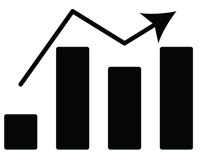
Time to learn Shopify product SEO.
The selection of keywords you use for your search engine optimization campaign will have a significant impact on whether or not it is successful. It's a shame so many people who own eCommerce businesses don't give keyword research even a moment of their focus.
Simply sprinkling keywords all over your website is not enough to boost its search engine rankings. Utilizing the appropriate keywords is the first consideration.
How can you determine which keyword combinations will work best for your SEO strategy? Simple. Carry out research on various keywords.
Narrow your focus a little bit to start. Choosing a wide niche like "sneakers" won't get you very far. The more specific your target audience is, the better. Something like CBD for the pets could be beneficial.
Prior to the discovery of your selected topic, the following step is to locate the appropriate keywords around that specialty.
There are a few different paths one might use to deal with it. Using auto-suggest on Google or Amazon is one option. Finding the terms that your consumers are searching for can help your business rank higher in the search results of those customers, prevent suspension from Amazon due to unwanted activity, and seem more trustworthy to potential customers.
Shopify's Best Keyword Research Tools
The auto-suggest services offered by Google and Amazon are wonderful; yet, their applicability is severely restricted. For instance, they won't provide you with any statistics on the search volume or the difficulty of the keywords associated with these search queries.
However, specialised keyword research tools such as Google Keyword Planner and Ahref are able to. In addition to this, they are able to provide an expanded list of terms that are linked.
At this stage, you should already have a list of keywords that you want to focus on target. The next thing you need to do is make it as simple as possible for Google's crawlers to find your pages by utilising those keywords.
But first things first: you need to choose the sites that will have the keywords added to them. The most effective locations to begin are your website's homepage, individual product pages, and category product pages.
Where specifically should the keywords be included on each of those pages? The ideal locations to put keywords are a page's title, meta description, page body content, and picture alt texts.
For illustration's purposes, let's imagine you want to include the phrase "ladies sweatpant set" in the title of your product page. I'm going to assume that your website is very new and doesn't yet have a page dedicated to your products. This indicates that you will need to add one and include your keyword into the new one that you create.
When determining a website's ranking, one of the factors that Google looks at is how user-friendly the site is. The reason for this is that users spend much more time on websites that are simple to use, and as a result, these websites have lower bounce rates.
That is to say, if your website has an effective navigation structure, people will remain on your site for longer, and the rank of your Shopify shop will significantly increase as a result.
That is to say, if any site has an effective navigation structure, people will remain on your site for longer, and the rank of your Shopify shop will significantly improve.
When improving the navigation structure of a website, the best place to start is with the homepage. To begin, check to be that each of your products has its own page that is readily accessible from your homepage.
It shouldn't take more than three clicks for a visitor to access a specific product on your website. The following is a model of an effective structure:
You are now located: Home >> Product Category >> Product
The menu of your website should be the next area to be optimised.
When you add new items to your menu, you need to make sure that the wording you use correspond to the titles of the pages that they lead to.
If you add the item "Contact us" to your navigation menu, for instance, the page that it directs users to should also contain "Contact us" as the title of the page.
In addition to this, when you add links to internal pages inside your website, be sure to include descriptive anchor phrases that are relevant to the page that the links are referring to.
Your Shopify website's search ranking is strongly affected not only by the quantity but also the quality of the inbound links pointing to your domain.
To be successful with search engine optimization (SEO), it is essential to get as many high-level backlinks as possible.
Backlinks, or inbound links, are hyperlinks that originate on one website and lead to another website's location.
Before beginning a campaign to generate backlinks, it is important to keep in mind that not all backlinks are created equal.
Your rating won't be significantly affected, for instance, by links coming from Facebook, Twitter, or any other social media platform. In addition, connections coming from websites of poor quality will do more damage than good to your website. Therefore, it is highly recommended to steer clear of them completely.
However, a connection coming from a well-known website such as CNN will be quite powerful, and you absolutely must have one of these links.
Utilize this free domain checker tool to discover how important a backlink is to your website if you are unsure of its value.
Having said that, the following is a list of some inventive methods that you may utilise to produce significant backlinks to your store:
When you try to open a web page and it takes more than two seconds to load, how do you feel? Are you not disappointed? It is quite possible that you will exit the website.
That is exactly how visitors to your website feel if it seems to take an endless amount of time to load. Not only will this result in an increased bounce rate, but it will also have an effect on the ranking of your website in Google's search results.
As a result, ensuring that your website is optimised for performance is highly crucial.
The following is a list of factors that you can really do to improve the loading time of your website faster:
You need to create content on your blog that is backed up by facts if you want to raise the profile of your store on Google.
Thankfully, Shopify comes equipped with a blogging option right out of the box. You may get to it by going to the Online Store >> Blog articles in the navigation bar.
Create content revolving around the keywords you want to target for the highest possible results.
For example, if you offer sweatpants for ladies, you may find success with the following headlines for blog entries on your website:
If you have ever maintained a WordPress website in the past, there is a good chance that you are familiar with Yoast SEO, which is the most popular search engine optimization plugin for WordPress.
You could start questioning whether Yoast is also suitable with Shopify at some point. Well, it doesn't!
Your Shopify SEO approach may be improved with the assistance of a number of additional Shopify SEO tools, which is a fortunate development.
Sadly, the vast majority of these applications do not come without a cost. However, the majority provide free plans with some restrictions. In addition, they are available in the Shopify App Store.

Let’s get this out of the way right now.
There is no such thing as a "miracle" "set-it-and-forget-it" App for Shopify that optimizes SEO.
Some may remove or automate an SEO activity entirely so that you do not have to do it. None of the other things, will magically improve the SEO of your website.
Having said that, there is a wide variety of search engine optimization software available for Shopify. Some of these applications are of high quality and provide realistic solutions to SEO issues. Some are... well, let's just say they're not with the same excellent quality, and they generate additional difficulties for your business.
Be careful of what you purchase, as is the case with any Shopify app. Check the reviews to make sure they really aren't purchased and that they come from reputable stores rather than fake stores whose reviews were bought. Examine the organisation that is behind them to see whether or not it is a reliable business or just someone who is trying to make a quick money
Be sure to make a backup of your theme before installing any new SEO apps, just in case anything goes wrong. I've noticed a number of difficulties that have been caused by the fact that many of them modify your theme. Having a backup might save your many hours of headaches and irritated emails from customer support.
Many of the applications are referred to as SEO suites or apps that offer to handle everything you require for your store. These apps are plentiful. These apps have the capability of automating a lot of the SEO tasks that you would usually be doing.
The most common action that they will carry out is to create templates for your title tags, meta descriptions, and social sharing tags.
Although it is helpful for the majority of the pages on your site (around 90 percent), you should focus on optimising the top 10 percent of your pages using the remainder of your SEO approach. Your store's search engine optimization might be significantly improved by creating a unique set of tags to apply to one of your most popular items.
Only if you have hundreds or thousands of goods and pages that have not been optimised for search engines do I recommend using these apps. This will hopefully provide you some time to optimise the top 10 percent of your pages so that they are as good as they can be. The app will help move your pages from Weak to Decent.
An SEO scanning app or an SEO audit app is yet another kind of app. Most of the time, they are available as free applications or as a feature in paid SEO software suites.
Even if scanning your website is beneficial, the quality of the recommendations that are given to you will be determined by the quality of the scanner. A scan of low quality will provide you with recommendations that will cause you to spend time and might even be detrimental to your business.
Instead, I would suggest going with one of these two options for an SEO scan:
On my website, I make use of a combination of these tools, and doing so has shown to be an effective method for detecting SEO problems before they become more problematic.
There are a few different Shopify applications that may improve the search engine optimization of your images.
Shopify already provides built-in functionalities that are simplified versions of these features that you may use instead. These applications might be helpful if you want to save a little bit of time and have a huge number of images to sort through.
Before you use one, take precautions and make sure you read the reviews. Users of these apps have reported many cases of missing product images, thus it is essential that you keep backups of your data close at hand.

Shopify is widely considered to be among the very finest e-commerce systems currently available. It performs most tasks to a satisfactory level, and with enough modification and attention to detail, it may become a solid foundation from which to establish your online business.
The majority of Shopify's SEO issues are caused by the platform's failure to effectively manage many product variants. It is possible for Shopify items to exist in many locations or URLs inside your online shop, which may cause confusion for search engines. Shopify, to its credit, includes canonical URLs, which send a message to search engines indicating that the URL found in the /products/ section is the canonical one. Unfortunately, there is not much that can be done about this; the only thing you can do is be aware of the restrictions.
The strict structure of Shopify's URL structure is something else that annoys consumers. It uses a structure that is built on subfolders, which results in URLs that are unnecessarily complex. For example, the contact page on a conventional website might be located at example.com/contact/, however on a Shopify shop, it will always be located at example.com/pages/contact. You will have to accept the fact that there is nothing you can do about this.
As a result of the feedback obtained from its user community, Shopify has began the rollout of a couple of improvements that make it an even more appealing option as an ecommerce platform. Let us keep our fingers crossed that they will be able to maintain their attention and help you in achieving the most success possible with your enterprise.
By having an understanding of these three primary concerns, you will be better able to plan accordingly and create an SEO strategy that is optimised for Shopify.
Because of this, your website has content that is similar to other sites, which might make search engines quite confused.
Shopify does not enable this sort of internal linking structure, despite the fact that there are techniques to categorise things in order to reduce the likelihood of confusion.
Your Shopify shop may not rank as well as it otherwise might due to the fact that search engines punish websites that provide duplicate content (or should).
Despite the fact that this is disappointing news, there is yet hope!
You will need to go to the back end of your store, adjust the structure of your internal links, and rearrange the importance of those links in order to prevent search engines from seeing these products as having duplicate content.
Sellers may choose from a variety of Shopify themes to develop visually appealing and functioning online stores which attract customers and bring in cash using Shopify.
Sadly, you need some understanding of coding in order to make full use of several of these templates and all of their features.
This is particularly important to keep in mind when it comes to the process of upgrading meta tags, descriptions, and page titles.
You know, everything we discussed in our conversation about optimising for search engine optimization success.
If you lack this sort of information, it might be challenging to make the modifications that are necessary to reach the maximum SEO capability of your website.
Because it leaves them with two options, the concept of requiring a background in coding may be intimidating for many shop owners.
They either won't be successful in the field of search engine optimization (SEO), or they'll have to depend on someone else who has the knowledge required to keep their website's optimization up to date.
Although this is clearly a limitation of Shopify SEO, the easiest solution is to use caution when selecting themes for your store.
When it comes to managing your SEO, you can choose from a wide variety of templates that do not need any type of technical skills.
The Robots.txt files that are located in the root directory of your Shopify shop connect with search engines about which pages of your website they should crawl.
This is of utmost significance for an e-commerce website since such a site often has a large number of pages, which may easily irritate a crawler bot and have a bad effect on your results.
When you make changes to the robots.txt files on your website, you may help to guide crawl-bots away from sections of your website that do not need indexing.
The fact that consumers were unable to modify robots.txt files was a cause of annoyance for Shopify, which led to the company's recent inclusion of the following capabilities:
It is still possible to use Liquid to modify the robots.txt.liquid template by including or removing directives. This ensures that you will still have the option to keep the files automatically updated.
It's true that everything has both positive and negative aspects, and Shopify is no exception to this rule. The following is a list of some of the most typical SEO issues:
Robots.txt files that cannot be edited. Shopify does an excellent job of automatically producing Robots.txt files, but if you want to change or delete anything from the file, you will need to add meta robots to the page or implement no-index code, which may be rather difficult for merchants who do not have a background in technology.
Duplicate material is unavoidable. Tag pages are to blame for this issue. Shopify still links to non-canonical sites even when it adds canonical tags to one page when it generates duplicate content on product and collection pages. This might cause Google to get confused since it receives contradictory information.
Absence of more complex customising options. You will need to alter the liquid code included in the theme settings in order to add custom fields to your pages or make any other modifications to your theme.
Nevertheless, if there is a challenge, there is always a method to overcome it. You may contact the Shopify Support staff 24/7 for assistance, engage a strong technical team to help with the code, or get SEO applications from the ecosystem to support your SEO strategy and fix the difficulties. The crucial question is how one might achieve victory from a challenging situation.
1. Is Shopify good for SEO?
To a great extent, this is true. Shopify has perfected all of the fundamental SEO features. It comes with lots of features and apps that are pre-installed, all of which work together to effectively get your website indexed and listed in search engines.
2. How much does Shopify SEO cost?
Since Shopify is an eCommerce online store platform, the majority of Shopify's customers are entrepreneurs who want to increase their visibility on a national or worldwide scale and sell their goods all over the world. Depending on the quantity of SEO work that is put in, cost and plans for SEO may run anywhere from $1,000 to more than $10,000 per month.
3. Which e-commerce platform, Shopify, Magento, or WooCommerce, offers the best search engine optimization?Each platform is useful for fulfilling each individual need.
Shopify is a good option to consider if you are not very knowledgeable about technology, you have a limited budget, and you are interested in having some basic functionality. Your shop may still be a beautiful major success the limits that Shopify puts on SEO. Be careful to get the most out of its features, and use the tutorials available online to teach yourself how to overcome a lot of its restrictions.
Magento and WooCommerce are the best e-commerce platforms to pair with one another if you want better optimised results and are ready to spend more. If you have complete command over the SEO tools, it won't be long until your business achieves a high position. Let's think about it, despite the fact that the prices of modification are mostly significant. It is not just concerned with SEO. Scalability, robust inventory functions, and other concerns are also involved.
4. Is Shopify good for Google search?Meta Title and Description: In terms of improving the store's ranking on Google and other search engines, merchants may increase their store's visibility by adding focus keyword to the page titles and descriptions they create. Shopify is a wonderful platform since it provides its users with a preview of how the page will appear on the page that includes the search results.
5. How important is SEO, truly?
Well, sure, it's indeed. The level of SEO work you put in might range from really essential all the way up to ultimate optimizations, depending on the demands of your organisation. However, at the end of the day, it is something that should be done by every organisation.
You should now have a better idea of whether Shopify is beneficial for SEO and whether the platform is the best fit for your company. We want you to have the ability to decide based on accurate information. Keep an eye on Simicart for other eCommerce articles that will make the process of selling your products easier.
6. Why is my Shopify store not showing up in Google?
Check to see whether your Shopify shop has been registered with Google Search Console if it isn't showing up in Google at all. You should also make an effort to get some high-quality links from other websites that go to your store, as this is one of the most effective things that could be done to improve a site's visibility in search engine results. Keep in mind, as well, that it may take search engines a little while, even a few weeks in some cases, to crawl brand new websites.
I genuinely hope that you were able to figure out how to boost the SEO of your store with the help of this article.
So there can be no misunderstanding: this will be a lengthy process, and it will be quite some time before we see any results.
However, if done properly, it might be a channel that lasts for a long time. You won't have to continually spend ad revenue to Google and Facebook or keep your fingers crossed that you'll be chosen by a social media expert.
The quality of SEO work may sometimes be compared to that of handiwork. You have to be there every day, give it your best effort, and strive to become better in even the smallest ways on a regular basis.
Please let us know your thoughts in the comments section below. You can also reach out to us for troubleshooting any particular issue you’re facing.
TAGS
ShopifyCheck out these Shopify alternatives that allow you to quickly setup a beautiful functioning store and sell your products online.
Shopify vs WooCommerce? Which is the right platform for your business's shop? Let's find out in this in-depth comparison blog.
Here is a detailed comparison of Wordpress vs Squarespace, their services and packages and helps you to determine the finest website builder for you.
Leave A Reply