Mega Menu for HubSpot Website
We'll help you add Mega Menu on HubSpot website which will improve the navigation and user experience score.
Showcase your videos
Add custom icons/images
Everything visible at once
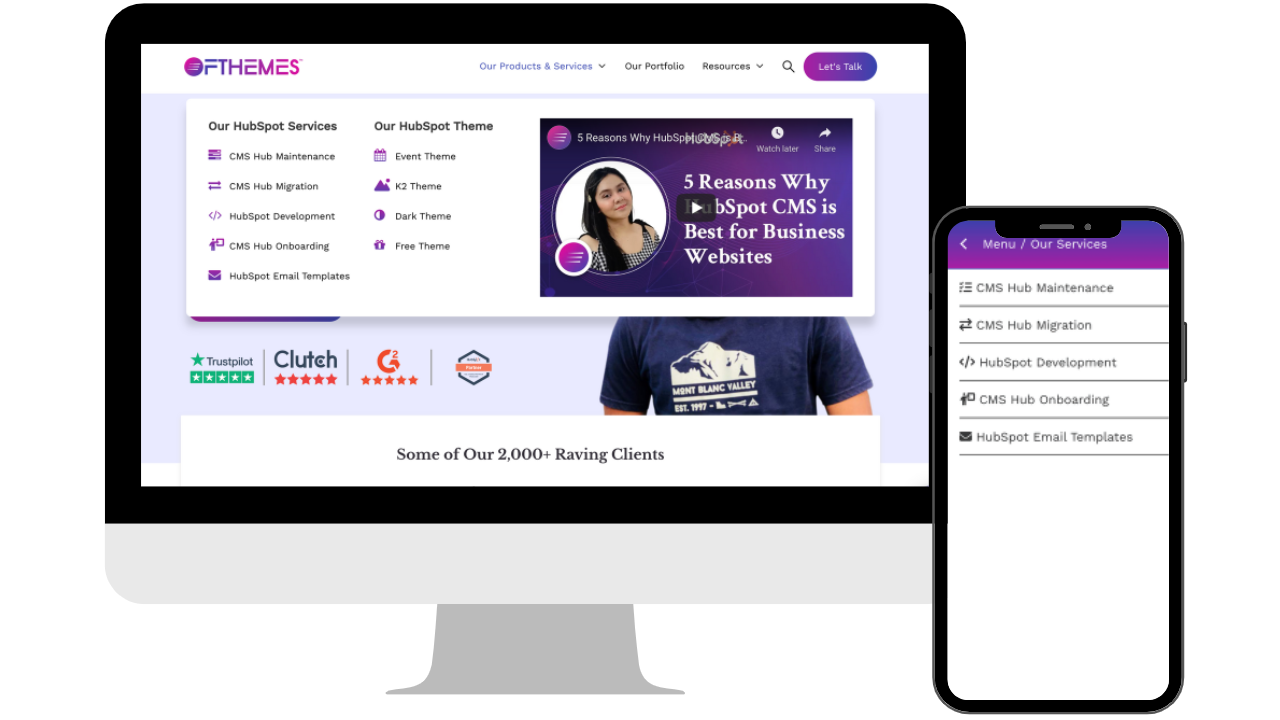
Whether you have a dozen of webpages on your website or a couple of hundreds, deciding which ones to display in the navigation is not an easy task.
Adding Mega Menu to HubSpot Website
HubSpot provides default menu modules and navigation settings to showcase up to 6 to 8 items in the navigation area. But how about we assist you showcase more navigation items along with custom icons, images and even YouTube videos?
The concept of such mega menu isn’t new. Numerous websites have been using the mega menu for a long period of time. Asana is an ideal example for such a menu. At FThemes, we also make use of mega menu and if you haven't guessed, it is developed on HubSpot itself. Hover over the navigation elements to see it yourself.
Hubspot doesn’t have a built-in mega menu provision. However, we do have the option to custom create one from scratch.
If you are considering adding Mega menu functionality to your HubSpot website, you will simply need to contact us. Our team will get back to you within 24 hours and will add mega menu on CMS Hub website within a week.
Extend
Navigation
If navigation is properly structured, the SEO and user experience score both go up further helping the conversion score from your website.
Custom
Icons/Videos
You can add custom icons to make navigation visually appealing and add related CTAs in the form of videos.
Multiple
Columns
Thanks for the available multiple columns, you'll be able to add more links in the navigation area.