Shopify vs WooCommerce: Which is the Right Platform for Your Shop?
Shopify vs WooCommerce? Which is the right platform for your business's shop? Let's find out in this in-depth comparison blog.
Our HubSpot Products
OUR COMPANY
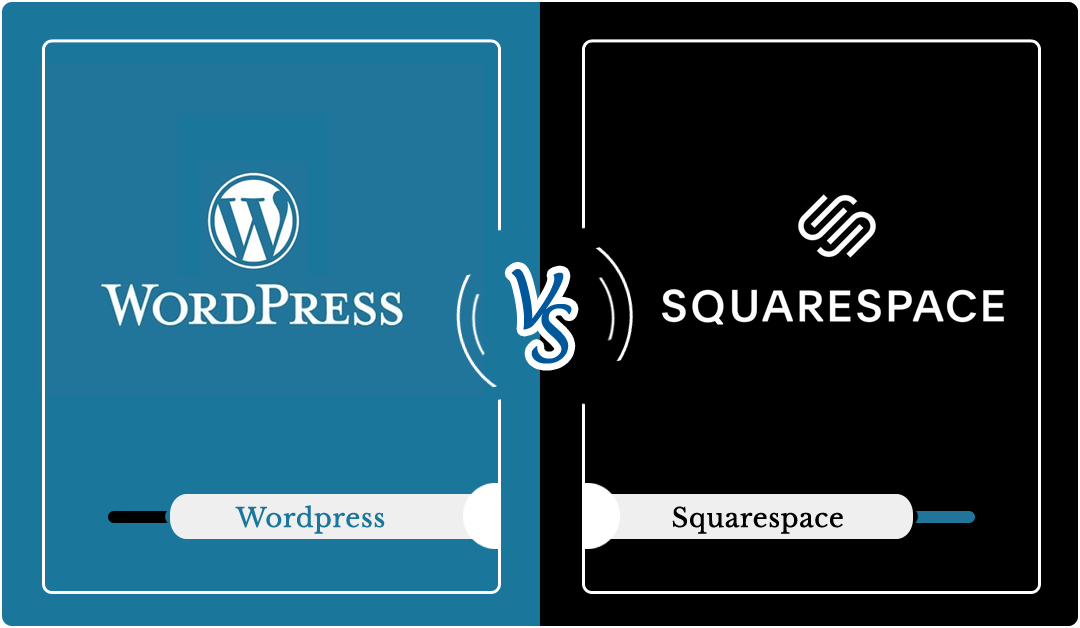
As more individuals claim their positions on the internet, the popularity of website builders has exploded over the last several years. When it comes to deciding which one to choose though, it might be difficult. Do you go with the builder recommended by your domain broker or web host, or do you go with a builder with a reputation for good design? Squarespace and WordPress are two of the most popular alternatives for easy-to-use website creation tools as well as substantial blogging and ecommerce functionality. But which one should you choose? It might be a perplexing procedure to choose between Squarespace and WordPress. When it comes to determining the finest website builder for you, however, it's a good idea to do your research.
Squarespace is popular for its beautiful Squarespace templates, but there are plenty of wonderful WordPress themes to choose from as well.
The way Squarespace and WordPress handle the site construction process is where things diverge. Squarespace uses a grid-style layout approach to site creation that is rather simple. WordPress isn't nearly as well-organized (plus there's the question of whether to use WordPress.org or WordPress.com). However, it has a longer history and is more well-known.
We looked at where each service comes in as the superior solution to assist you figure out who wins the fight of Squarespace vs. WordPress (Self-Hosted WordPress) for your needs. We looked at how simple both services are to use, as well as the templates offered and the extra features they each provide.
Squarespace and WordPress are two website builders with very different audiences in mind: one loves constraints, while the other desires creative licence. It's crucial to understand which platform is best for any task before getting started.
Squarespace is a great beginner-friendly option with a lot of built-in features. WordPress is a content management system that operates on plugins, making it more difficult for newbies to get started.
Squarespace is a website builder that is now one of the top choices available. It's noted for its simplicity, contemporary templates, and lack of reliance on third-party software. This is the train you should take if you're a total newbie.
On the other hand, WordPress is the polar opposite. It doesn't come with any built-in functionality, so you'll have to install a plugin to get what you want.
In the spirit of healthy competition, we'll throw Squarespace and WordPress against each other in different categories to see how they compare.
So let's get started!
Before we get into the details of Squarespace versus WordPress, let's take a look at how each tool approaches website creation. This overview will serve as a starting point for a discussion of more detailed aspects. Although this is an oversimplification, each platform is attempting to balance two opposing forces:
While WordPress is still user-friendly compared to many other content management systems, it does compromise some beginner-friendliness in order to allow you a far greater level of control over how your website appears and performs. Squarespace, on the other hand, strives to make things as simple as possible...at the sacrifice of flexibility.
Other philosophical distinctions also exists, such as the distinction between open source (WordPress) and closed source (Squarespace).
The dynamics between simplicity of use and versatility, however, is crucial for most casual users. We'll look at some particular examples of how this disparity manifests itself in the next sections.
Squarespace is a 'software as a service' ('SaaS') website builder, which means you pay a monthly subscription to use it, but all of the essential tools you'll need to create and maintain your site are included.
A domain name is supported by a content management system (CMS) providing ecommerce functionality (if needed).
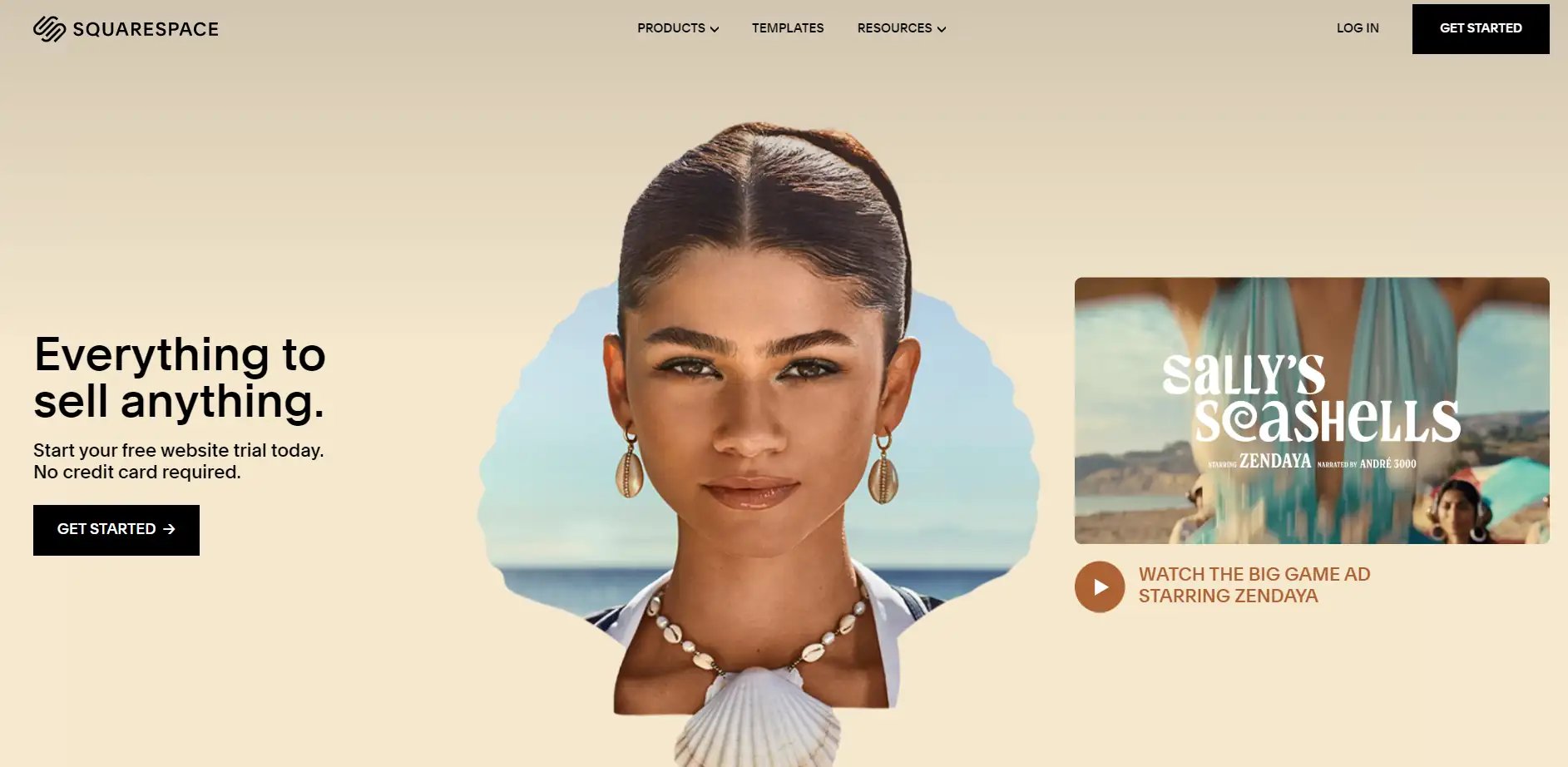
Squarespace's feature set has expanded in recent years to include additional marketing tools such as 'Squarespace Email Campaigns' and 'Squarespace Video Studio', emphasising the company's 'all-in-one' strategy.
Squarespace's basic notion is that it's a 'code-free' solution that allows you to build and modify a website without knowing anything about CSS or HTML (that said, it is possible to add code to a Squarespace site if you want to).
Squarespace was created in 2004, and there are roughly 2.8 million live websites built on the platform, according to internet analytics company Builtwith.com.
WordPress is available in two separate versions:
Let's take a look at each one separately.
Hosted WordPress, which can be found at WordPress.com, is a software as a service (SaaS) website builder similar to Squarespace.
You pay a monthly price and gain access to hosting, storage, and a wide range of options that allow you to construct and maintain a website, much like Squarespace.
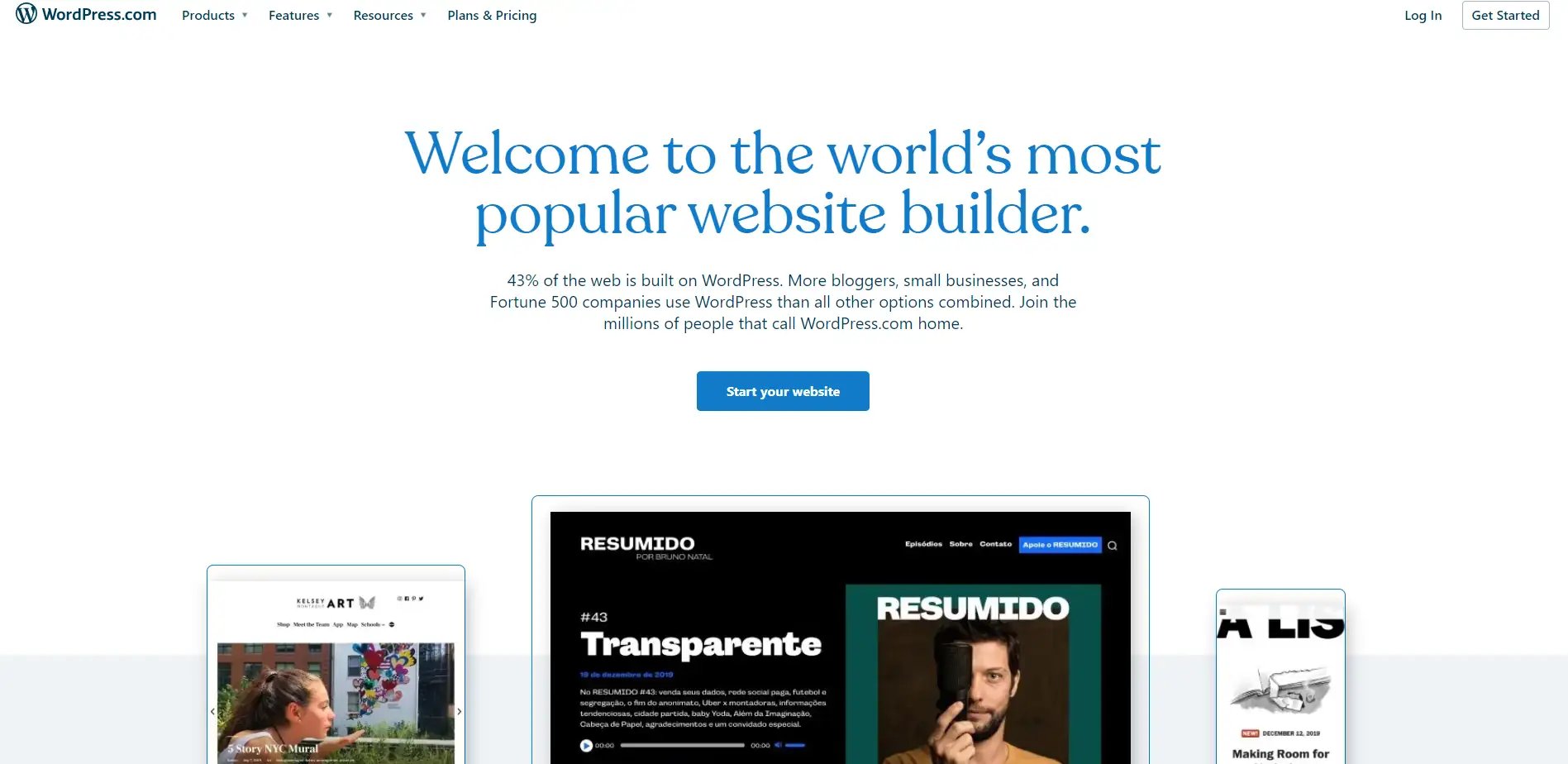
A free version of hosted WordPress is also available, but you will see advertisements on your site if you use it.
Self-hosted WordPress is a piece of software that you install on your own web server (you may get it from wordpress.org).
It's open source, which means the code is publicly available and may be readily adjusted.
A free version of hosted WordPress is also available, but you will see advertisements on your site if you use it.

In fact, this implies that sites developed with WordPress may be highly customised - it's a very adaptable technology that, in the hands of the appropriate developer or with the installation of a suitable plugin, can be tailored to match the needs of almost any website design project. You can install WordPress on your server for free, but you'll need to factor in hosting expenses, domain name registration fees, and occasionally plugin or development fees. All of them are covered in further detail later in the study.
It's quite tough to acquire a breakdown of the amount of users that use hosted WordPress vs. self-hosted WordPress. However, according to Builtwith.com, WordPress powers roughly 28 million websites and is used as a content management system by 36% of all websites (CMS).
The majority of company owners and novice users are unfamiliar with HTML, CSS, and other code-related terms. They want a platform that allows them to establish a website quickly and simply without having to hire a developer.
Let's take a look at how WordPress and Squarespace compare in this regard.
WordPress is the most popular platform for individuals who want to establish a blog or small company owners who want to develop their own website. WordPress is used to power over 32% of all websites.
While WordPress is pretty straightforward and simple to use, it does have a learning curve.
Beginners should become acquainted with WordPress terms and ideas such as the distinction between posts and pages, categories and tags, and themes and plugins.
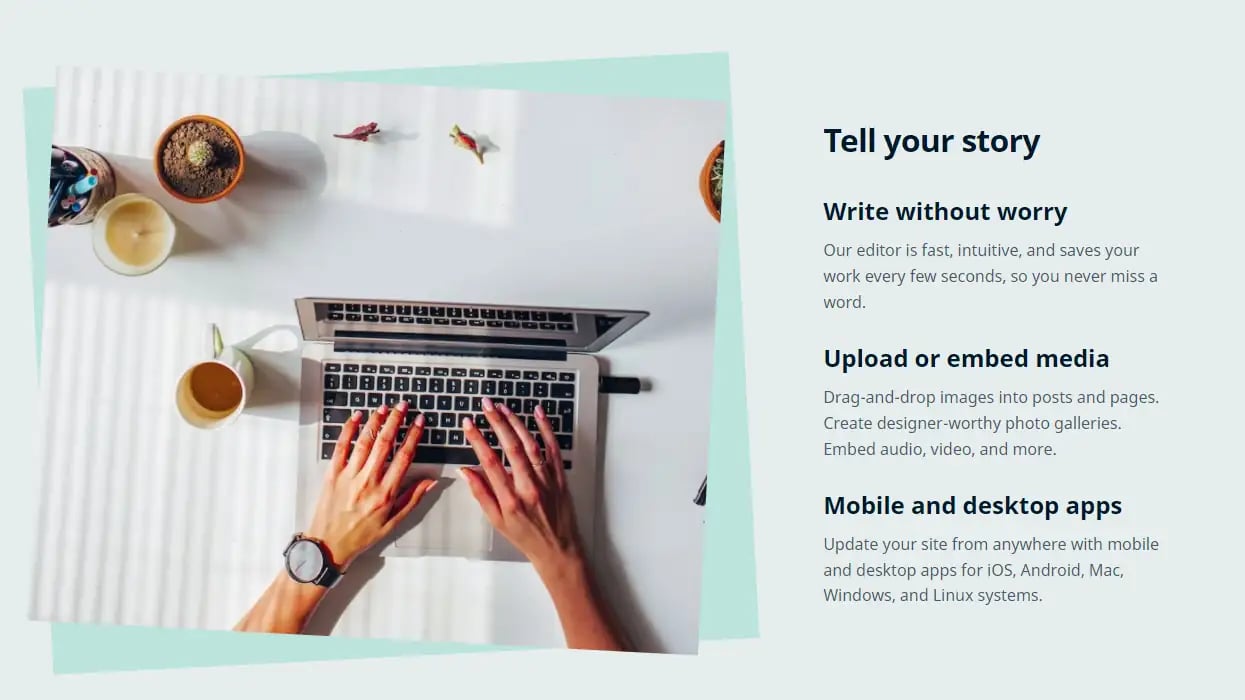
The default content editor in WordPress is extremely simple to use. It has unique blocks for adding content pieces to your sites, allowing you to create stunning layouts with multimedia content.
Despite the minor learning curve, most users rapidly adjust to WordPress, in our experience.
Squarespace, unlike WordPress, does not offer a large number of options. Due to the lack of options, it is incredibly basic and straightforward to use. Even complete beginners may swiftly create and publish material.
Squarespace, like WordPress, employs a block editor. It's a lot easier to upload photos, movies and audio files than it is with WordPress. The block editor has a lot of content blocks and layout control options.
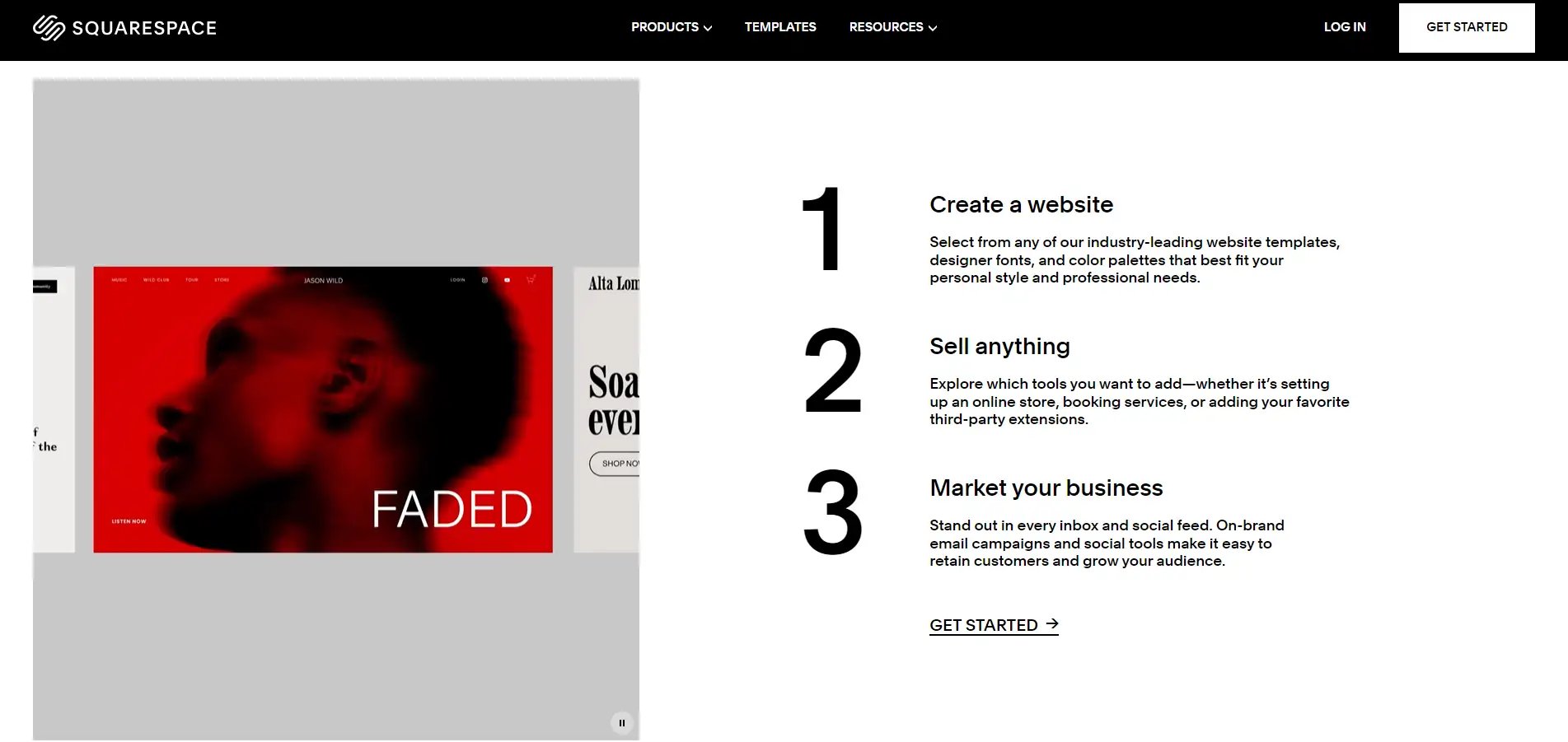
Squarespace has a visual editor that allows you to change your layouts and pages. You are, however, restricted to the customization possibilities accessible in the customizer. Because you're in a restricted setting, your alternatives are limited.
In terms of simplicity of use for absolute beginners, Squarespace outperforms WordPress. Its restricted features, on the other hand, may not be preferable for all business owners.
WordPress, on the other hand, gives newcomers a lot of options straight away, which might be bewildering at first but makes it a lot more adaptable in the long run.
You may use various WordPress page builder plugins to create fully customised webpages using drag and drop (without hiring a developer).
While eCommerce may not be a factor for everyone, if you want to sell things through your website, WordPress will provide you a lot more freedom.
WordPress may be turned into a fully functional eCommerce store using a variety of plugins. The following are two of the most popular:
WooCommerce is a shopping cart for physical goods (though you can also use it to sell virtual products).
Easy Digital Downloads is a company dedicated to assisting you in the sale of digital items.
You may add dozens of extra plugins to your store to offer functionality beyond those basic eCommerce plugins. You'll never have to pay any transaction fees (beyond what your payment processor charges). You may also discover plugins to add more complex features to your business, such as an affiliate network.
Squarespace is an e-commerce platform. However, in contrast to WordPress, it is somewhat restricted. Squarespace has built-in cart recovery emails in addition to typical eCommerce functionality. That is something you can achieve with your WordPress eCommerce business, but it will necessitate the use of a third-party plugin.
However, you're still constrained when it comes to Squarespace and eCommerce, despite that high point. To begin, you have only three options for payment gateways:
That's a small list in contrast to WordPress' payment gateways. Second, you're missing out on WordPress' massive plugin ecosystem once more. Because there are so many eCommerce-focused plugins, you're missing out on a lot of functionality.
Finally, unless you switch to the more costly eCommerce plans (beginning at $30 per month), Squarespace levies a 2-3 percent transaction fee on top of credit card processing costs, which is a significant disadvantage. So, if you want to run an eCommerce site on Squarespace without paying transaction fees, you're looking at a minimum of $312 each year.
When it comes to running an eCommerce website, WordPress is miles ahead of Squarespace. Squarespace's constraints are not conducive to the growth of an online business.
The great thing about WordPress is that it can be used in conjunction with Shopify.
Both WordPress and Squarespace offer pre-built templates and design tools to make creating a bespoke website a breeze.
Let's see which one provides you with more options and tools for creating attractive websites.
Thousands of free and paid website layouts are available through WordPress. These templates are fully configurable, allowing you to add your own logo, colours and photos, among other things.
Many WordPress themes have a variety of layout options, drag-and-drop page builders, sliders, photo galleries and a numerous types of other capabilities.
Hundreds of professionally designed templates are available for each type of website you want to create.
This plethora of options might be intimidating for newcomers.
You may also start with the Divi Theme, which is a master theme with a ton of custom skins and complete drag-and-drop functionality.
Squarespace provides pre-made website designs that are nicely grouped into categories. There are themes for all of the most popular website categories, all with professional designs that work on any device.
However, this is an important area where Squarespace lags behind. The amount of pre-made templates is restricted, and your design possibilities are likewise limited to the Squarespace customizer's set of features.
With each template, there are a limited amount of layout options. Basic colours, fonts, website logos, and other options are still available, but these templates are not as configurable as WordPress themes.
In terms of design possibilities, customization options and versatility, WordPress comes out on top. Squarespace has several beautiful templates, but they are restricted in number and flexibility.
In a WordPress versus Squarespace SEO duel, WordPress wins as long as it's configured right - a solid WordPress configuration can outperform Squarespace in a variety of ways when it comes to search engine optimization.
Squarespace works well in terms of marketing, and SEO isn't far behind. To access all SEO capabilities, you simply need to go to your dashboard and select SEO from the Marketing menu.
Squarespace gives an SEO checklist right at the top of the menu. If you're new to SEO, you may not realise that it's a very dynamic field that needs regular adjustments. Fortunately for you, Squarespace regularly updates its checklist, allowing you to stay up-to-date with search engine requirements.
It's also worth noting that Squarespace allows you to optimise your blog posts in order to increase your search engine rankings. You may include an SEO title, description, alt tags as well as meta tags.
Finally, while Squarespace doesn't have many applications to choose from, it does provide a few marketing and SEO extensions that you may add.
In terms of SEO, the situation is similar. All you have to do is go to the plugin library and choose your favourite. Yoast SEO is one of my personal favourites.
Yoast SEO examines your content and gives recommendations for how to enhance it. Every time you make a change, it will give you a score.
If you want a more complex SEO plugin, RankMath is a good option. It has a free version and provides more functionality than Yoast. If your budget permits, you may upgrade to a premium subscription for even more features. The cheapest option is $59 per year.
In general, I think both WordPress and Squarespace does a decent job in terms of marketing and SEO. While Squarespace has practically everything you'll ever need, WordPress provides you the benifit of its plugin library.
That, however, is not a terrible thing. In reality, the large number of plugins available is what makes WordPress more SEO and marketing-friendly.
In performance testing, WordPress outperforms Squarespace when partnered with a reputable hosting provider.
Both Squarespace and WordPress have excellent performance.
We'll look at the performance of these systems in the last test of our Squarespace vs WordPress comparison.
Because a quick website is a good website, I ran the test sites via GTMetrix, which analysed the load speed of each website as well as the overall optimization of the platform.
It takes 2.8 seconds for Squarespace to fully load. Squarespace meets Google's suggested criteria for websites, which is that they load in under 3 seconds, so you may breathe a sigh of relief.
It's worth noting that the majority of the page loads in 1.3 seconds, after which you may start reading while the rest of the website loads in the background.
The problem with WordPress's performance is that its very dependent on the hosting environment. I can't emphasise enough how crucial it is to have not just well-optimized media but also a fast hosting service to obtain the greatest performance outcomes.
When hosted with Hostinger, WordPress loaded the majority of the website in under a second. In these situations, WordPress is clearly quicker; however, results with various hosting providers will vary.
Both websites are relatively quick. Squarespace produces acceptable results, however WordPress (when used in conjunction with a reputable hosting provider) achieves remarkable and quick optimization.
You go to their app stores, if you require a feature that a platform doesn't provide. Therefore it's only natural to learn more about them.
Since Squarespace provides in-house capabilities, Squarespace's app store, dubbed Extensions, is quite limited. WordPress, on the other hand, has a vast plugin library and relies on it for everything.
Because WordPress is entirely reliant on plugins, it's no surprise that its plugin library is vast. There are tens of thousands of plugins in it. This is due to the fact that WordPress is open-source, which means that anybody may write a plugin.
However, many uncurated plugins have a disadvantage. There is no concern for quality because anybody may write a plugin. That is why a grading system exists, and you should always pay attention to it.
Aside from that, WordPress genuinely has every plugin you can think of. You'll find both practical tools for your industry and amusing plugins. The number of plugins available is enormous, with options for photography, analytics and mailing. However, there are those that cause your site to crash at random or add clutter.
It's important to note that WordPress provides both paid and free plugins. Nonetheless, there are many free solutions available to assist you in managing your finances without having to spend any money. It's only a matter of looking.
To begin with, Squarespace didn't put much effort into its app store. There are a total of 24 applications when counted. In some ways, this is logical, given Squarespace's desire for users to rely on its own tools. Despite this, the 24 applications provided in the store covers everything from shipping and fulfilment to finance, inventory and products, and sales and marketing.
One of the advantages of Squarespace's small number of applications is that they are all created by professionals and provide exactly what they promise. Squarespace, like its templates, maintained the priority of quality over quantity. There is no ranking system since it is pointless.
While some of the applications in Squarespace's extension library are free, others require payment. I'm not going to lie to you, some of the pricing appear to be a little excessive. Take, for example, the 1-800Accountant app. It costs $75 per month to get started.
At the end of the day, both Squarespace and WordPress have an app store. Squarespace's shop, however, is more restricted, but the extensions available are all professional. Since it's open-source, WordPress has amassed a library of over 50k plugins. That is to say, not all apps are worth your time, but the ranking system should help you sort through them.
Every website builder comes with a set of pre-installed features. You'll want to add more features and link your site to third-party tools and services as your website grows.
Let's take a look at how WordPress and Squarespace does in this area.
WordPress' true strength lies in its vast ecosystem of plugins. These plugins are similar to applications for your WordPress site that you may install to add new features or alter the site's default behaviour.
In the WordPress.org plugin directory alone, there are presently over 54,000+ free WordPress plugins. Thousands of premium WordPress plugins may also be found on third-party websites.
If you can think of a feature, there's a decent chance you'll be able to find it in a WordPress plugin.
Many WordPress plugins are so powerful that they've evolved into full-fledged platforms with their own add-on plugins and a flourishing community.
We've compiled a list of the most important WordPress plugins for any website.
Then there are specific plugins for building ecommerce websites, membership communities, selling online courses, and so on.
Because WordPress is the most popular website builder, most third-party services and tools have WordPress plugins that allow them to integrate their services with a WordPress site.
WordPress is integrated with all of the leading email marketing providers, SEO tools, live chat software, and lead creation tools.
When it comes to extensibility and integrations, Squarespace pales in comparison to WordPress.
Although third-party integrations and modifications are available, Squarespace does not offer rich APIs on which developers may build.
They do provide some official third-party integrations, but they're restricted and doesn't cover all the major services.
You can utilise their built-in eCommerce platform, but you can't customise it in any way.
Squarespace lacks the ability to create unique websites, which you may require for your online business venture.
With a tremendous ecosystem of thousands of plugins and integrations at your fingertips, WordPress is the obvious winner. Squarespace, on the other hand, has a small number of integrations, most of which are restricted.
WordPress is famed for its sophisticated features, but you'll have to install the majority of them yourself. Even so, you'll receive some fantastic items, such as:
Beyond that, you'll want to look into the apparently unlimited number of WordPress plugins available to enhance your site's functionality.
Squarespace has more features built-in than WordPress. Here are a handful that we found very useful:
You don't need to install any additional applications or plugins to use any of these features; simply pick them from your dashboard!
Squarespace's website editor includes high-quality functionality. Although WordPress comes with several handy features, you'll need to install additional third-party plugins to fully realise its amazing potential.
A blog is an excellent tool to engage with your audience or to just document your work on the internet. However, not all websites are designed to present a stream of material that is updated on a frequent basis. Squarespace and WordPress are both capable of sustaining a high-quality blog, but their tools for helping bloggers establish their website does differ somewhat.
Bloggers may choose from a variety of free WordPress designs. The service also has built-in capabilities such as all of a blogger's tagging and classifying needs, as well as a number of plugins to assist bloggers connect to social networking.
WordPress also allows professional bloggers who wish to customise their own appearance to access HTML directly, something Squarespace does not allow. Granted, owing to the plugins the website platform allows you to utilise, you're unlikely to need to dive into the code very much, but it's there if you need it.
Another significant distinction is WordPress's blogging community. Anyone with a WordPress account can leave a comment on any other WordPress blog, as long as the author hasn't disabled the feature.
Because WordPress runs roughly a third of all websites on the internet, there are a lot of WordPress accounts that could come across your blog and leave a remark without having to create a new commenting account first.
Squarespace's free blogger templates are one of the most blog-friendly features. Users may choose from a number of current interfaces that display blogs on the site in either a single reverse chronological feed or a more compact magazine-style grid. Many of them allow for many authors, making it simple, to start a blog with friends or coworkers.
Blog posts may be labelled, classified, and changed in Squarespace. They may also be excerpted, and a link to each new post can be sent to social media feeds such as Facebook and Twitter automatically.
In other words, Squarespace enables you to simply do all of the necessary tasks for running a stylish blog.
WordPress was created with the intention of being used for blogging. Every WordPress site comes with the ability to comment, as well as useful plugins that you may install later. Squarespace has good blogging features built in, but it can't compete with WordPress in this area.
Squarespace gets a big thumbs up here. Every option includes dedicated personal email assistance as well as a live chat option. With these people, you'll never feel alone, so whether you need assistance with setup or uploading images of your cat on your blog, you know who to call. There's also a comprehensive knowledge library, videos, webinars, and a forum to help you along the way.
In the case of a WordPress site, there is no official support, so it's a bit of a mixed bag. Yes, you have access to a large user community and extensive documentation, but finding an answer to your problem may rapidly become challenging.
Squarespace handles security for you, including malware detection and protection against DDoS assaults (DDoS stands for Distributed Denial of Service, an attack where a website is flooded with traffic to make it unavailable to real users).
Squarespace must keep an eye on this since, as its popularity has grown, it has also become a target for DDoS attacks - after all, if you disrupt Squarespace's platform, you can damage a lot of other websites.
A free SSL certificate is included with every Squarespace plan. SSL (Secure Sockets Layer) encrypts data sent to your website. This is critical: an SSL certificate not only establishes confidence with visitors, but it also helps you rank better in Google. It's particularly more important if you're selling on your website because it protects your consumers' payment information.
Security is your responsibility with WordPress. This involves getting your own SSL certificate, making frequent backups, and upgrading your WordPress site on a regular basis. There are plugins that can assist you with various parts of running your site, but the final decision is yours.
Although WordPress isn't as vulnerable to DDoS assaults as other platforms, the hosting service you pick will have a significant impact on your security. To assist you in managing your security, some providers, such as Bluehost, provides free SSL certificates and automated WordPress upgrades.
Squarespace is the superior platform. What makes this situation unique is what happens if something goes wrong. If Squarespace is under a DDoS assault, it will notify you while its in-house professionals take care of the situation.
If you install a malfunctioning or harmful plugin and your WordPress site is hacked, you'll be on your own to put out the fires.
When making a business selection, it's critical to know how much each platform costs. Let's compare the price of Squarespace to the price of WordPress.
WordPress is completely free!
No, not quite, because despite its open source nature, WordPress requires additional fees in order to function effectively.
There are five things you will almost certainly have to pay for:
You'll always have to pay for hosting since without it, you won't be able to install WordPress.
On this front, you have a lot of alternatives, but the most important decision you'll have to make is whether you want to utilise a 'shared hosting' business like HostGater or Hostpapa, or a 'managed Wordpress' firm like Kinsta or WP Engine, which specialises solely in WordPress hosting.
The latter is far quicker and more secure, but it is also significantly more costly.
Depending on what you choose, you might expect to pay anywhere between $4 and $30 per month (depending on Hostpapa prices) to get started with a small business website.
In terms of the other elements, you might theoretically get away with utilising a free WordPress theme, ecommerce integration, and plugins — but practically, getting better outcomes will almost always need some investment.
Below are some estimates that show some of the fees that you could incur if you develop a WordPress site yourself:
You'd spend a lot more money if you hired a WordPress developer to help you configure, construct, and maintain your site (but would be getting a better product).
Squarespace price is straightforward: there are four major plans to choose from:
If you pay annually, these plans are less expensive ($12, $18, $26, and $40 each month, respectively).
Squarespace also offers a two-week free trial (with an extension available upon request).
The following are the primary distinctions between the Squarespace plans:
Because it doesn't support ecommerce, limits your ability to add custom CSS and other code to your site, and doesn't allow for connections with other apps, the 'Personal' plan is highly limiting and not well suited to commercial applications.
This implies that if you're serious about using Squarespace and want to produce anything professional, you'll most likely need to upgrade to the $26 per month plan or above.
The more costly Squarespace plans, as you might think, come with additional functionality, especially when it comes to ecommerce.
You'll also get a free custom domain name if you pay for your Squarespace plan on an annual basis (but you should note that not all domain name extensions are catered for).
In terms of how these fees compare to Squarespace, depending on the plan you choose and whether you pay annually or not, you can expect to pay anywhere from $144 to $648 each year with Squarespace.
Despite the fact that Squarespace is a premium choice and WordPress is the 'free,' open source one, opting for Squarespace can really save you money.
However, there are other variables to consider, and the outcome is highly dependent on the project itself.
Above all, pricing is only one aspect of the picture - and it isn't always the most significant!
The problem of GDPR — or, to give it its full term, General Data Protection Regulation — is often disregarded in Squarespace versus WordPress discussions.
GDPR is a collection of privacy legislation designed to safeguard EU customers. These guidelines must be followed by all users, but they are especially crucial if you are running a commercial website.
So, let's see how WordPress and Squarespace fare when it comes to following these guidelines.
You'll need to spend some time changing technical settings in WordPress to achieve full GDPR compliance when it comes to cookies.
However, there are a plethora of WordPress plugins meant to assist you in this endeavour — one of the most prominent is Iubenda — and given the enormous WordPress userbase, a variety of web sites offering advise on the subject.
You'll want to be sure that any plugin you choose complies with GDPR rules - some cookie banner plugins for WordPress doesn't even come close! — but you should be able to obtain compliance with WordPress a little easier than in Squarespace in general.
Squarespace enables you to satisfy several of the key GDPR standards, such as securely storing user data and conveniently adding any essential legal notifications to your website. However, it falls short when it comes to cookie consent management, which is an important aspect of GDPR compliance.
One of the most significant consequences of GDPR for website owners is that non-essential cookies should not be used unless your site users have given their explicit agreement. GDPR requires you to log that consent and offer users with a way to cancel it, in addition to providing your site visitors with a way to provide this prior consent.
Although Squarespace provides a cookie banner that tells visitors that cookies are used on your site and allows them to opt-out of the non-essential cookies used by Squarespace Analytics (the built-in analytics engine), it fails to:
To avoid infringing GDPR requirements while utilising a Squarespace site, you'll have to either design your own cookie consent solution or use a paid-for cookie consent technology that works with Squarespace.
Are you unable to make a decision? The good thing is that your website content can always be moved from one platform to another. However, be warned that it will not be an easy ride.
Although Squarespace has an import/export feature, it is far easier to bring items in than it is to send them out. When exporting to WordPress, for example, you'll have to handle your pictures manually, and the CSS (i.e. anything style-related) will be disregarded. Furthermore, you must disable all WordPress plugins before importing, which might ruin your theme and rapidly become a nuisance.
Because WordPress doesn't have a native Squarespace importer, you'll need to install another free plugin called WordPress Importer. You can import galleries, blog posts, and static pages using it.
Please keep in mind that neither provider will allow you to transfer audio, video, events pages, or product pages, which can be a major issue for online stores. Furthermore, you won't be able to imitate a website's look, so you'll almost certainly have to start from scratch.
Since neither would allow you to move your site flawlessly, we don't believe one is superior than the other in this area.
PROS
CONS
PROS
CONS
We can certainly declare that WordPress is a better platform for starting a website after weighing the pros and cons.
All businesses need the ability to expand their websites as they see appropriate. That is something you should not give up at any cost. WordPress gives you this independence at a fraction of the expense of alternative systems.
It's difficult to determine whether Squarespace is superior to WordPress. When compared to Squarespace, WordPress has a number of advantages, like flexible customization and an abundance of website tools. Squarespace, on the other hand, provides excellent in-house capabilities as well as attractive design alternatives.
Squarespace is more user-friendly than WordPress. It's simple to make changes to your design and add new features. To make all of these modifications, WordPress requires plugins and some code.
The main distinction between Squarespace and WordPress is that WordPress is an open-source content management system, whereas Squarespace is a hosted website builder. Squarespace can only offer particular tools handpicked by the website's creators, but WordPress allows for unlimited alterations. WordPress is more versatile in general, however Squarespace has limits.
Squarespace has the potential to be less expensive than WordPress. The cost of WordPress is determined by the extra tools and plugins you use, as well as the templates you choose - the total cost may be pretty high. Squarespace has a fixed cost. A WordPress site may be built for less money than a Squarespace site.
A Squarespace website may be converted to a WordPress site. Some material will be automatically transferred (for example, blog and gallery pages), but you'll have to do it manually in other circumstances (style changes, custom CSS, product pages, etc.).
You have complete control over your website using WordPress. Unless you have a disagreement with your hosting provider, your site is unlikely to be taken down. Squarespace offers terms of service policies that must be followed by your website. You still retain complete control over your website, but you must adhere to Squarespace's terms.
No, because Squarespace is completely hosted for you, you can sit back and rest. You won't have to look for your own provider, sign up for a separate plan, or be concerned about plan limitations. Squarespace offers fully managed cloud hosting as well as unlimited bandwidth and storage with all of their options.
Because you can add particular plugins to translate and globalise your content, WordPress is superior than Squarespace for constructing multilingual sites. Squarespace allows you to create a multilingual site by replicating your pages in multiple languages.
When it comes to search engine optimization, WordPress is the best alternative if you set up your site appropriately. This is due to the fact that WordPress allows you total control over all aspects of technical SEO, as well as the option to invest in super-fast hosting (with Squarespace, you have limited control over technical SEO and none over hosting). With WordPress, you can also utilise the industry-standard Yoast tool, which analyses your content and provides helpful ideas for how to enhance it from an SEO standpoint.
No. Squarespace only assists you in obtaining a domain name. You are the owner of the domain name.
Finally, while deciding between WordPress and Squarespace, you should consider not just "what sort of website do I want today", but also "what kind of website will I want in a year?"
Squarespace is definitely the best answer for you if you have modest demands or simply want a basic, good-looking blogging + ecommerce solution that works right out of the box. If you don't mind paying a little more for the ease of never having to touch a line of code, the same applies (or deal with hosting, security and updates).
If you have large aspirations for your website, though, WordPress is the way to go. Yes, it will take some time and effort (and maybe some money), but the number of possibilities available is insignificant in comparison to the competition.
Multilingual support, specialised layouts, and searchable databases are just a few of the things that Squarespace does not offer.
Squarespace is a good choice if you just want to make a simple website quickly and don't worry about customization or content ownership. That's exactly what it's for. However, WordPress would be a better fit for the great majority of webmasters. Yes, WordPress's openness needs a slightly steeper learning curve, as well as a greater emphasis on security, performance, and upkeep.
However, the WordPress core team and community have made significant progress in making WordPress a beginner-friendly tool. And just because Squarespace is more user-friendly does not imply that WordPress isn't. Overall, using WordPress will provide you with more:
You could even be able to save money! What are your thoughts? When it comes to comparing Squarespace with WordPress, which do you believe is better? Please let us know in the comments section below.
You can also reach out to us for troubleshooting any particular problem that you may come across.
Talk soon 🖖
Shopify vs WooCommerce? Which is the right platform for your business's shop? Let's find out in this in-depth comparison blog.
Check out these Shopify alternatives that allow you to quickly setup a beautiful functioning store and sell your products online.
Looking for a Content Management System like Drupal or WordPress that meets your requirements? Then check out this blog to know all there is to know.
Leave A Reply