15 Best WordPress Themes for Consulting Business
WordPress offers a wide range of specialised templates that facilitate business consultants to easily create their websites and expand their...
Our HubSpot Products
OUR COMPANY

For any website, speed is a very important and also a significant factor in Google's ranking algorithm. Website's performance can both make or break the user experience. That's the reason why web developers and marketers should be aware of best website speed test tools available out there.
The overall success of your website somewhere depends on the webpage loading speed. If your website loading speed is fast then you can expect to rank higher in the SERPs (Search Engine Results Page) and attract more visitors. There's no getting around the fact that if your website loads fast, visitors are more likely to stick around, read your content, and ultimately convert. In other words, a lightning-quick website opens all the good things that webmasters desire.
And a faster website is indeed going to perform better. But knowing where to begin can be challenging. You cannot sit by your computer and keep gazing at a stopwatch to check the loading time of your website. That’s the reason why most developers and marketers will take benefit from several varieties of free website speed test tools. These tools are constantly changing and always updating.
Dive into the top 16 free website speed test tools which are going to include a few new favorites!
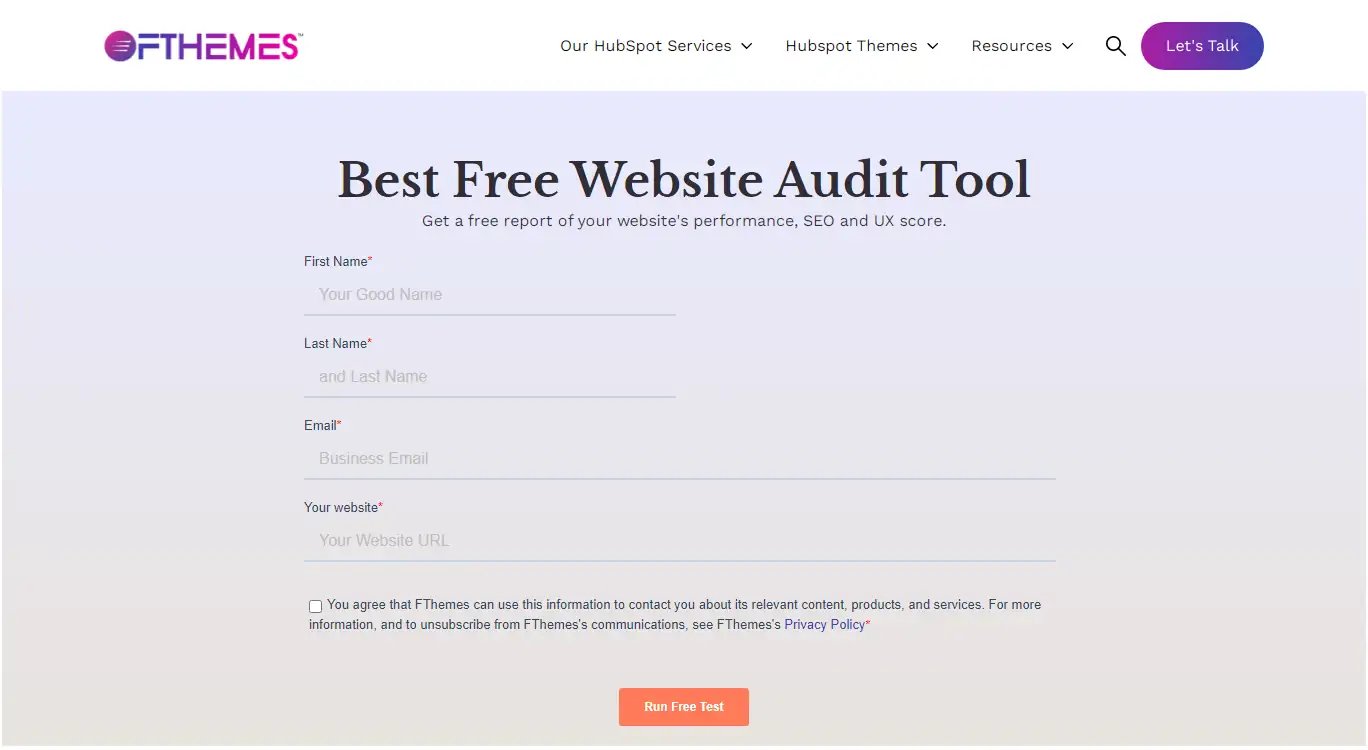
Website Audit Tool is a free tool that helps you to analyze and monitor your page speed, performance, seo, device flexibility and security.
It has a very simple procedure to get a detailed report on your website to help it perform faster and better. You need to fill up the form with your name, email id and your website link and Run Free Test. That's it! You will receive a comprehensive report with the criteria that has or hasn't been met along with the recommendations needed for optimization.
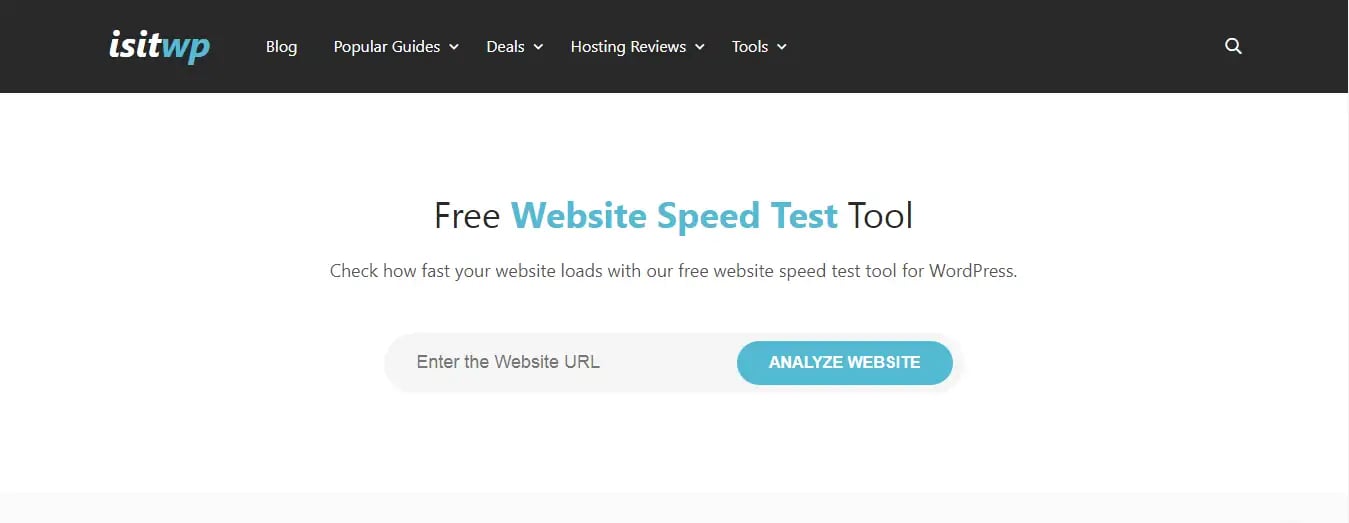
IsItWP is the most beginner-friendly website speed testing tool. You can check your website performance quickly with this tool. Also, you can run multiple tests, and drill down the results to check out what's slowing down your website. It also provides proper improvement suggestions.
To resolve the issues of troubleshooting performance, the steps can be seen by clicking on each category. This tool also offers server uptime monitoring and other useful tools for website owners.
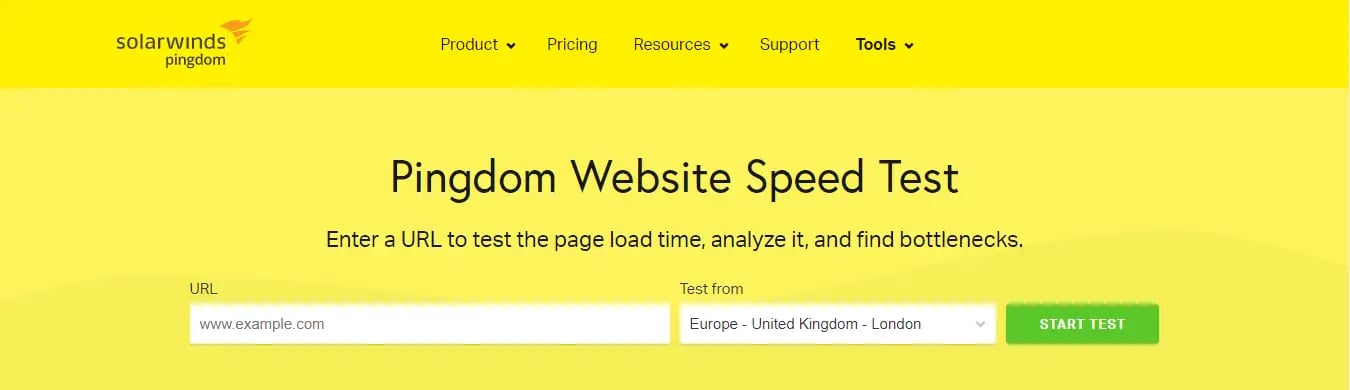
Pingdom is the most popular website speed test tool which is easy to use and also allows to choose different geographical locations to run a handy test.
The results are followed by a detailed report with an easy overview. The improvement suggestions will be loaded at the top along with individual resources.
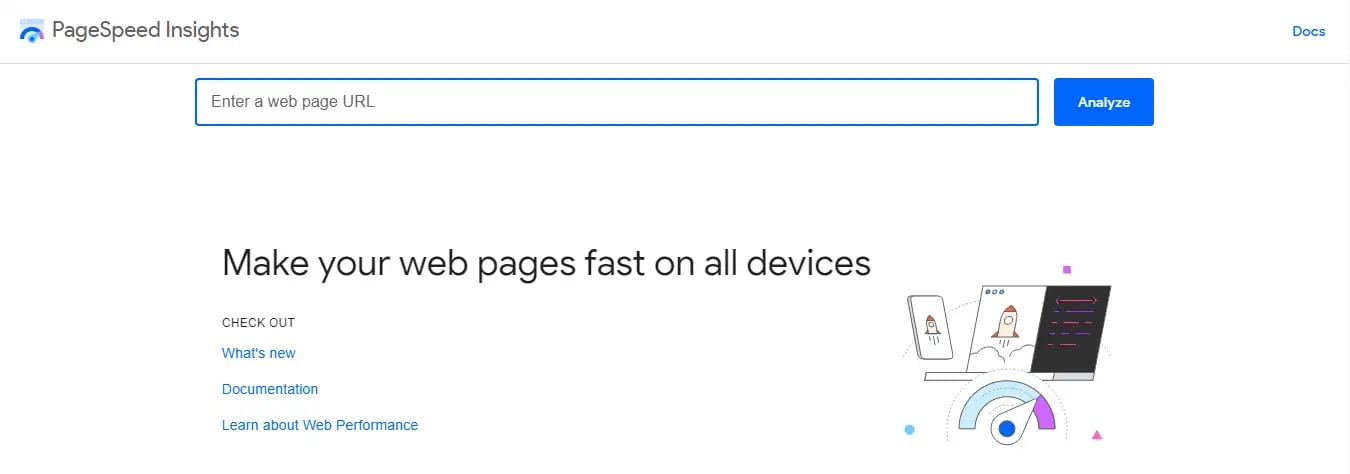
Designed by Google, Google Pagespeed Insights is a website speed test tool that provides you reports of the website performance for both desktop and mobile views. You can change between these reports and find some issues that are common among both reports and some that Google suggests being fixed in the mobile view.
The detailed recommendations will be there for each issue which is helpful for developers. This tool itself is a little bit threatening for beginners and non-developer users.
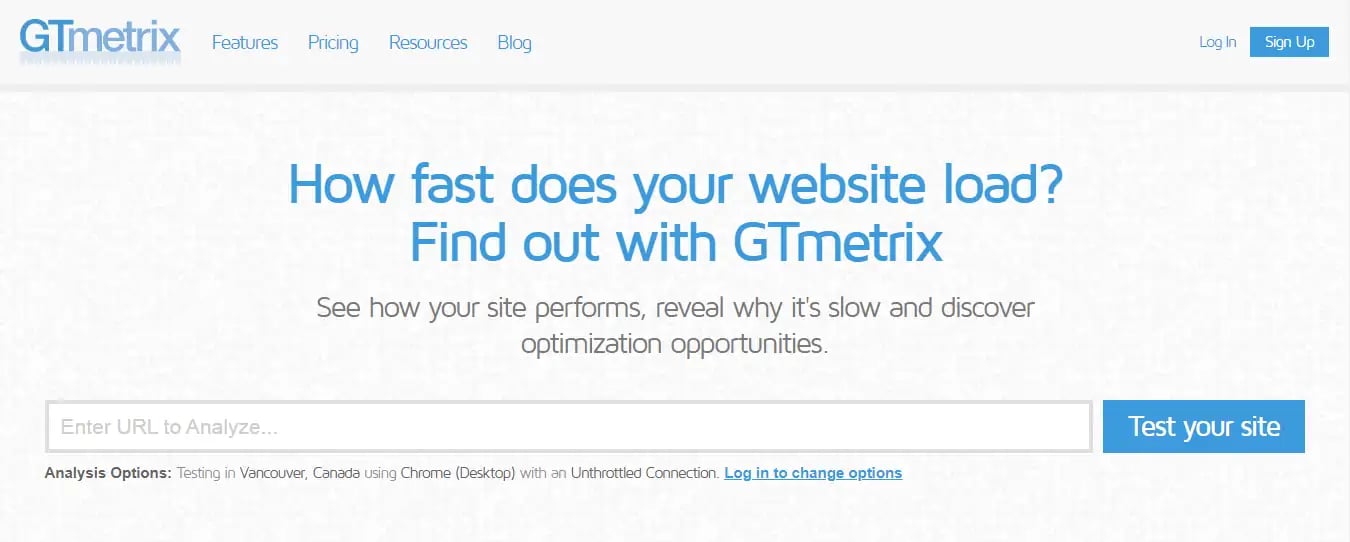
Other than our own website audit tool, GTMetrix is our team's favorite one. It is a popular and powerful website speed testing tool which includes other tools like YSlow and Pagespeed. You can change your browser and geographic location by creating an account.
It shows results with detailed reports along with a summary. You can shift between the available tools and view specific recommendations. The best part is the waterfall where you can clearly see the size of element and its impact on website's performance.
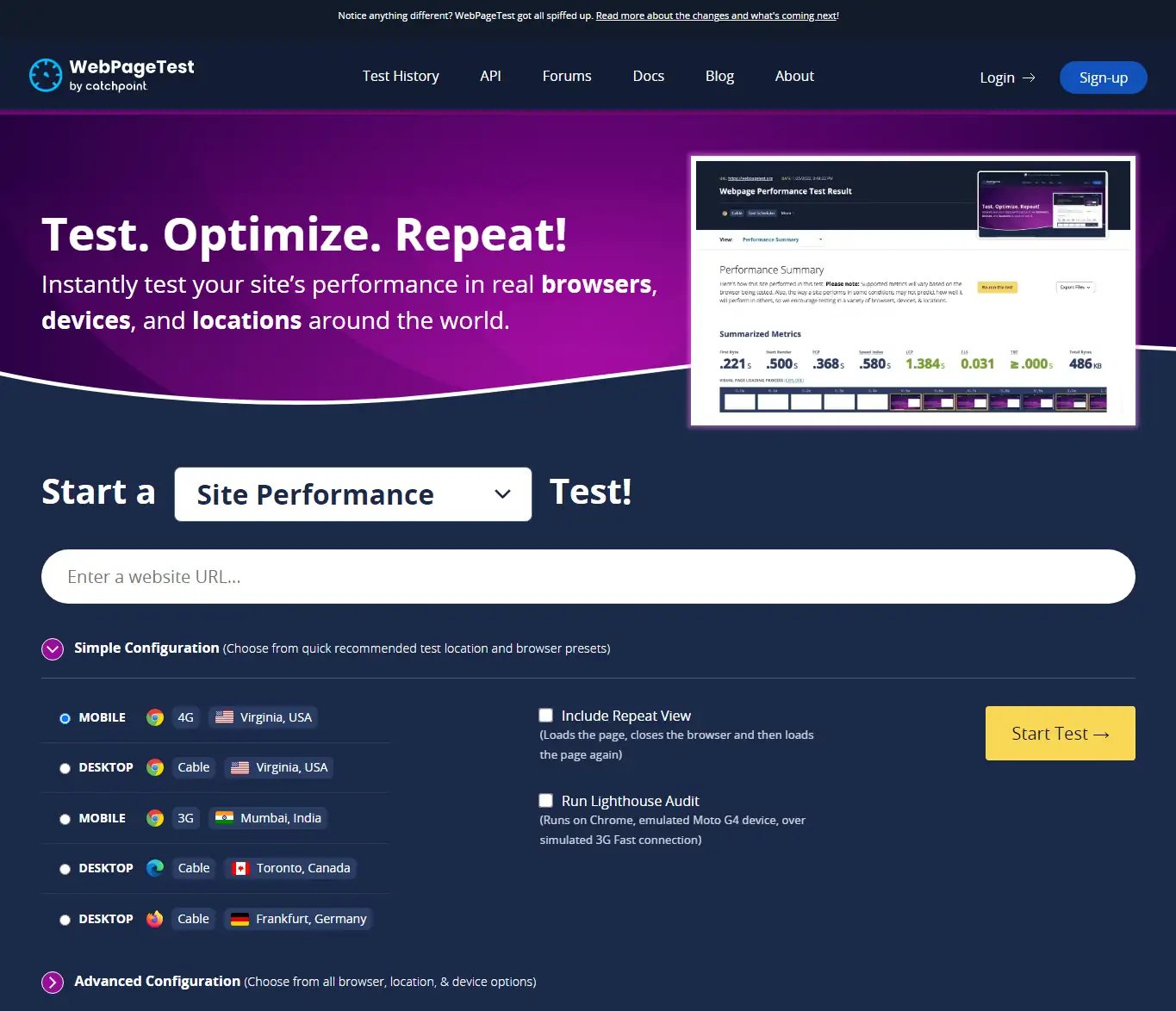
WebPageTest tool is another free online website speed test tool that you can use. It is a little more advanced than some of the other tools on our list. Though, it does allow you to select a browser and geographic location for your tests.
For the website speed test results, this tool runs the test times. It shows detailed reports of each result.
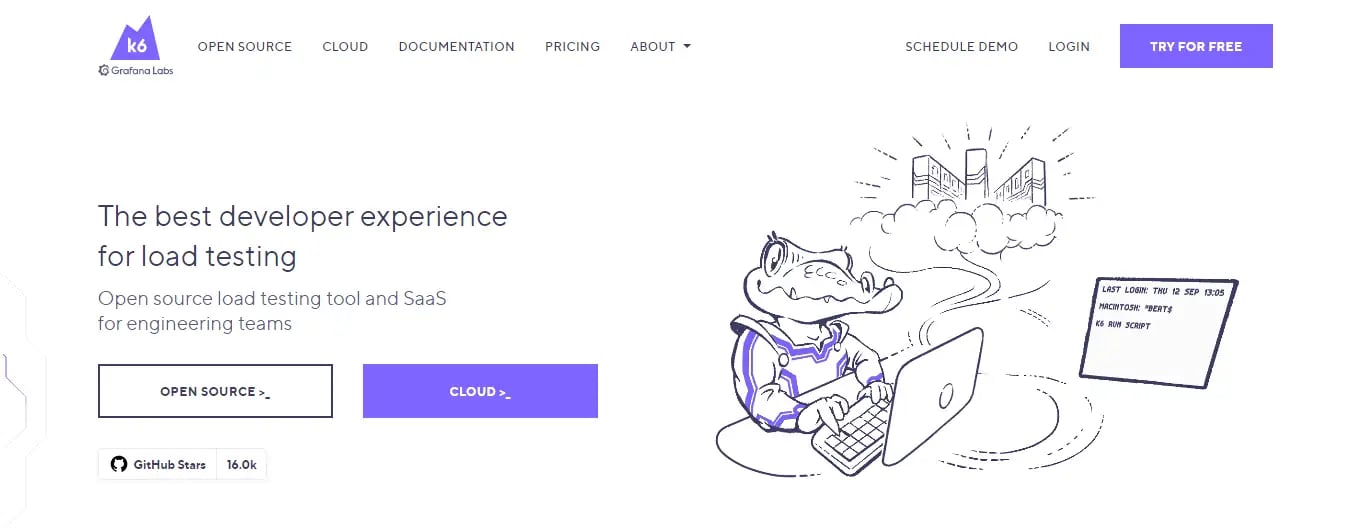
Load Impact is not similar to other website speed test tools because it allows you to see how your website slows down when more visitors arrive at the same time.
As it is a paid service, this tool provides a limited free test that lets you send 25 virtual users within 3 minutes.
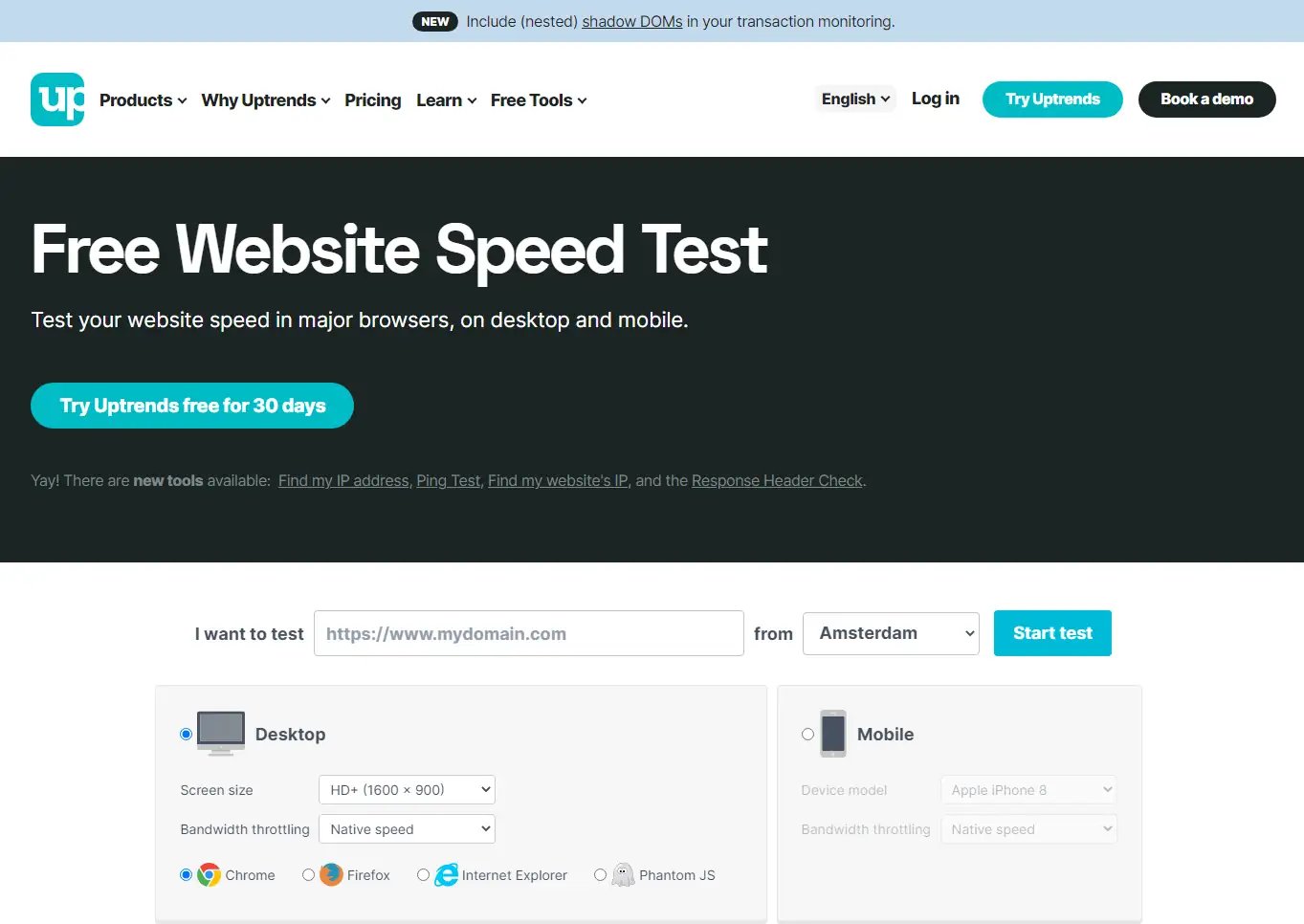
Uptrends is another website performance monitoring tool that allows you to choose a geographic region, browser location, and switch between mobile and desktop tests.
The results are shown in a Google pagespeed score in the summary which is simple and easy to understand. You can scroll down for details and search through your resources to understand the performance issues.
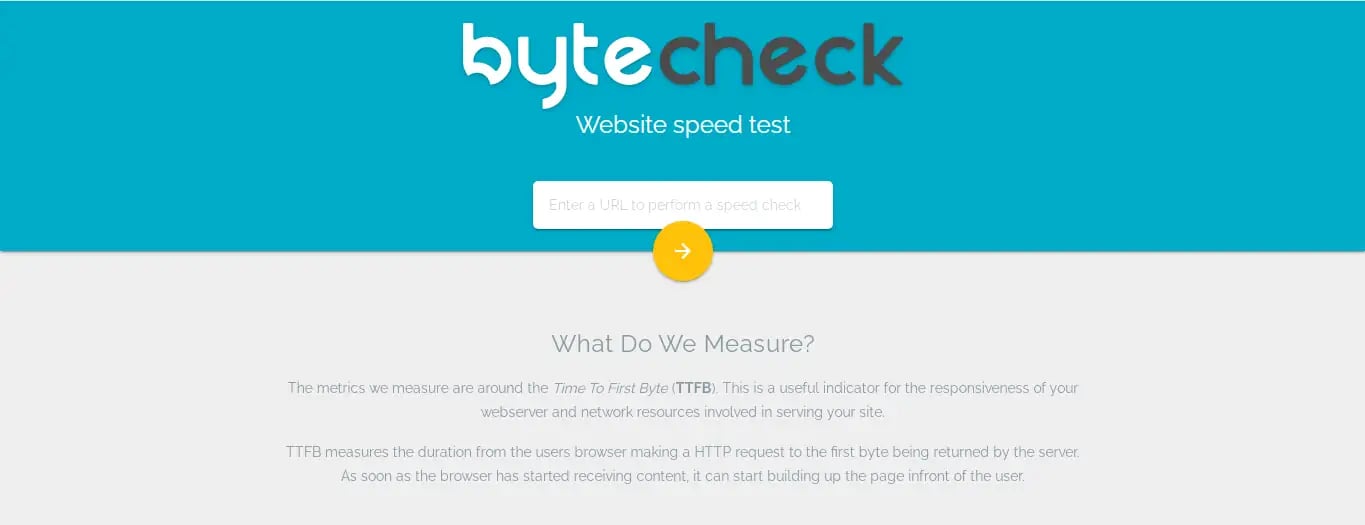
Byte Check is another free website speed test tool that is particularly designed to check TTFB (time to first byte) measurement. This tool tells that how much time your website is taking to deliver the first byte of data back to the user's browser. This is the best way to check the speed of your WordPress hosting server.
Varvy Pagespeed Optimization is a free online tool that is used to optimize speed. When you enter the web page URL, this tool provides you with a summary and a 5-part report.
The report analyzes your CSS delivery, resources, services, JavaScript usage, and page speed issues. It includes resource articles and tutorials that help you improve your performance. It has a specific section for SEO and mobile optimization guides.
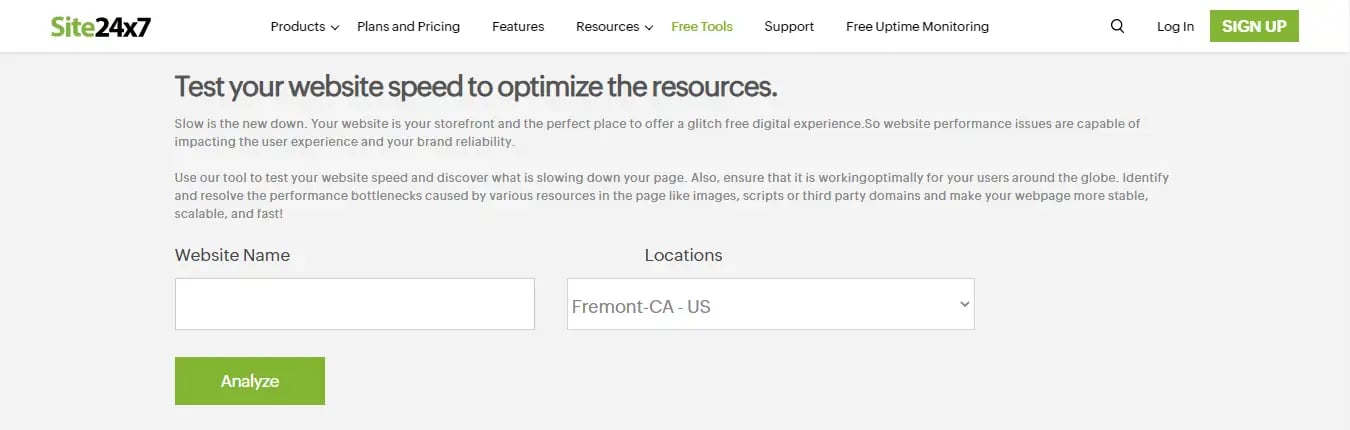
Site 24x7 is a budget-friendly tool that provides a free version along with small or premium plans. The tool offers network, website, server, and application monitoring. It can run on Windows, Linux, OS X, and FreeBSD.
Site Relic is a free website speed test tool which is launched recently. You can easily check your website's load time on both mobile and desktop across 9 different regions through this tool.
Each location report allows you to easily see your fully-loaded time, page size, first byte, the total number of requests, request counts by type, and request counts by response code. The waterfall report in this tool is also very well created.
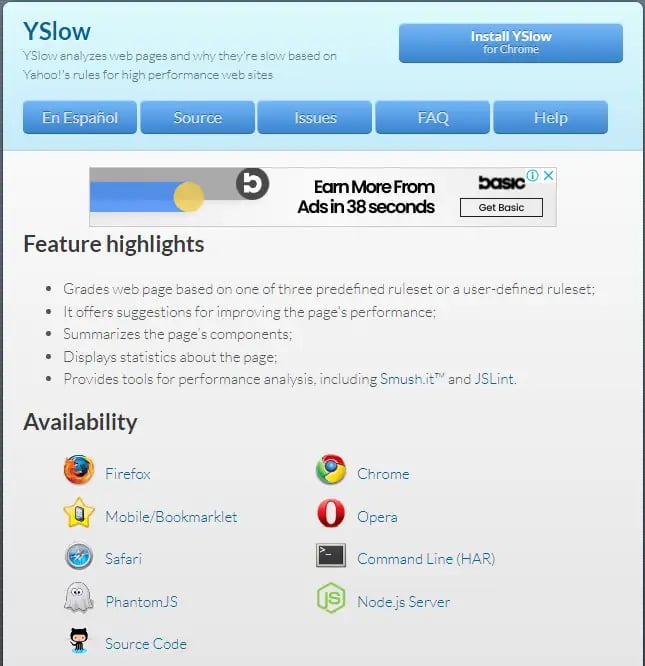
YSlow is a Yahoo page performance tool that requires installation as an add-on for your browser. It is completely free to use and also supports the most popular web browsers.
34 factors have been identified by the Yahoo team that impact a website's speed but out of 34, only 23 can be tested quantitatively and Yslow focuses its analysis on these areas. These 23 "rules” with extended details are listed by the Yslow which are well worth checking out.
When the analysis is complete, the tool will grade you for each area scored from A to F. This makes it very easy to find out your weaker area which you can target for the biggest steps forward in terms of site speed.
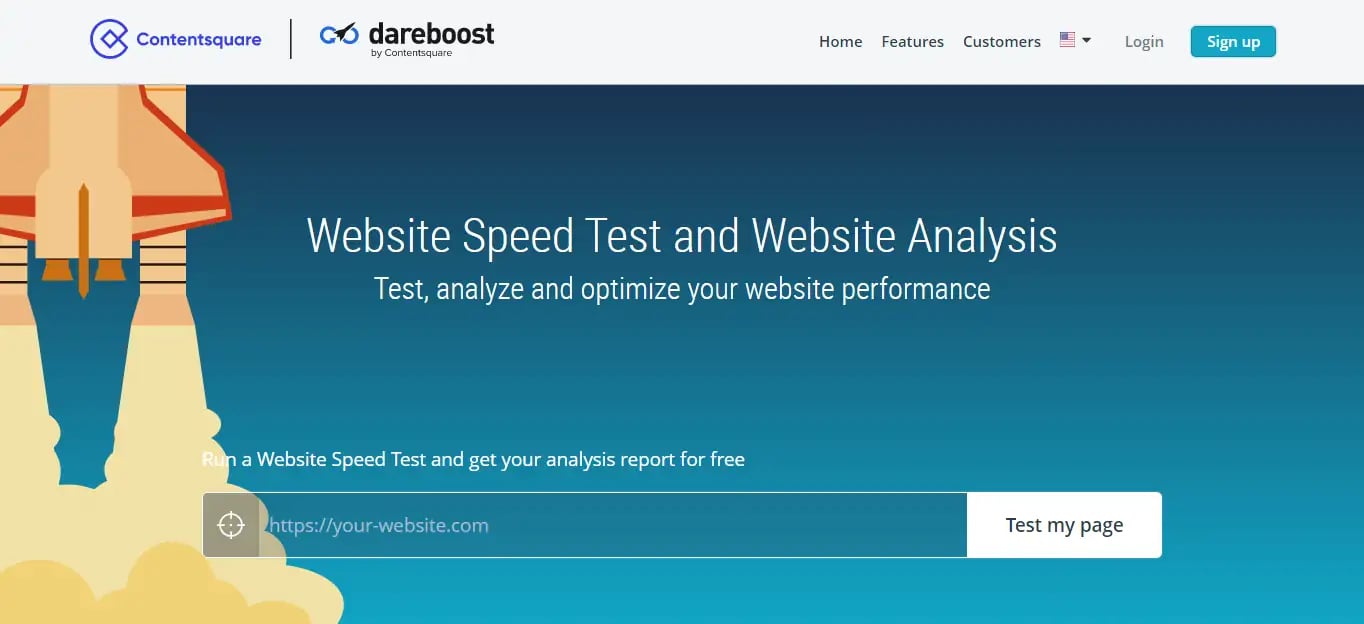
DareBoost is a website performance monitoring tool that is worth checking out. Though it's a premium service, you can use this tool for five free reports per month. Alike Pingdom, DareBoost is also an excellent pick for beginners who are looking out for a simple tool to use.
The results of a test will be presented in a user-friendly graphical interface. Furthermore, you'll get a list of recommendations for improving your website's speed. You can also browse through different categories like security, accessibility, SEO, and compliance.
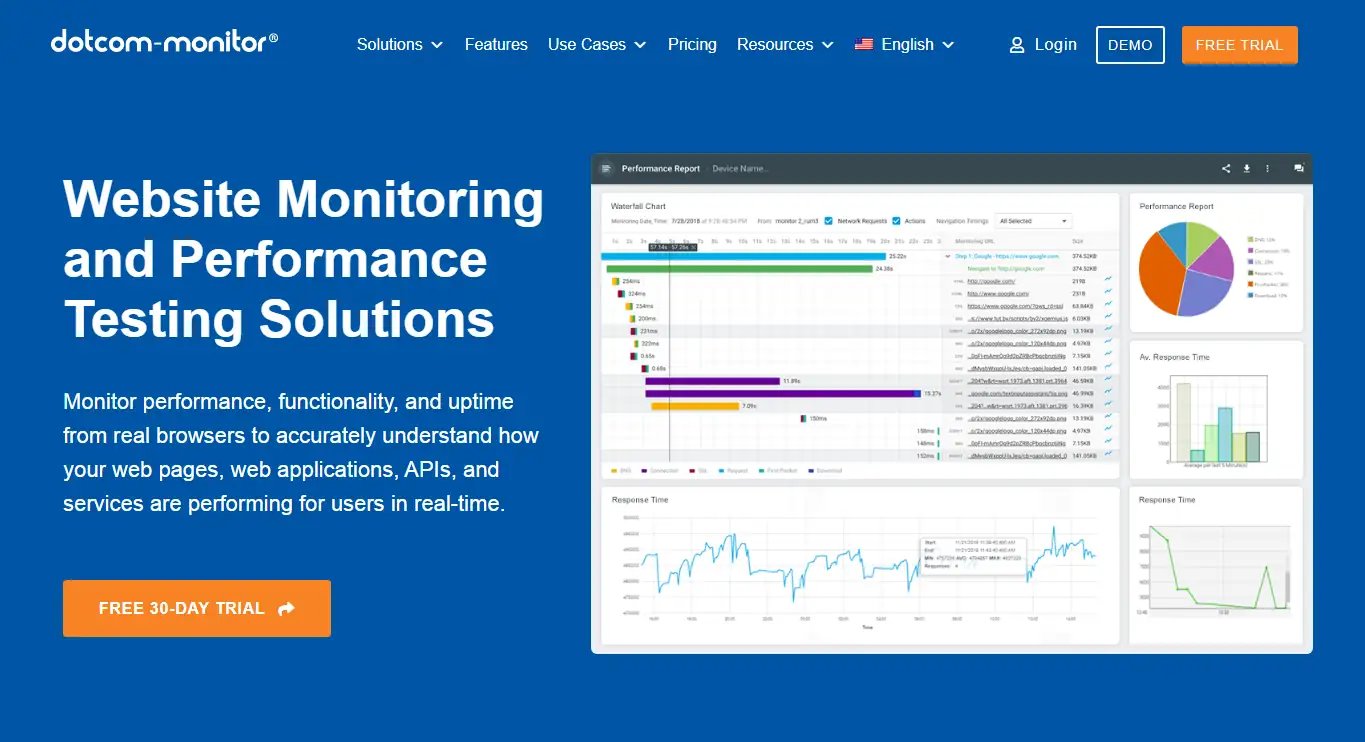
Dotcom-monitor is another website speed test tool by which you can quickly test your website's speed from 20 worldwide locations. It records the loading time of each website and displays a graph.
There is no installation required, just simply enter the URL of your website or upload a file from their server. The tool will tell you the loading time of your page. It also provides some premium services for more data or needs particular features.
You can test the loading time of your website page on different browsers and devices, including Firefox, Chrome, iOS, Android, and Windows Phone.
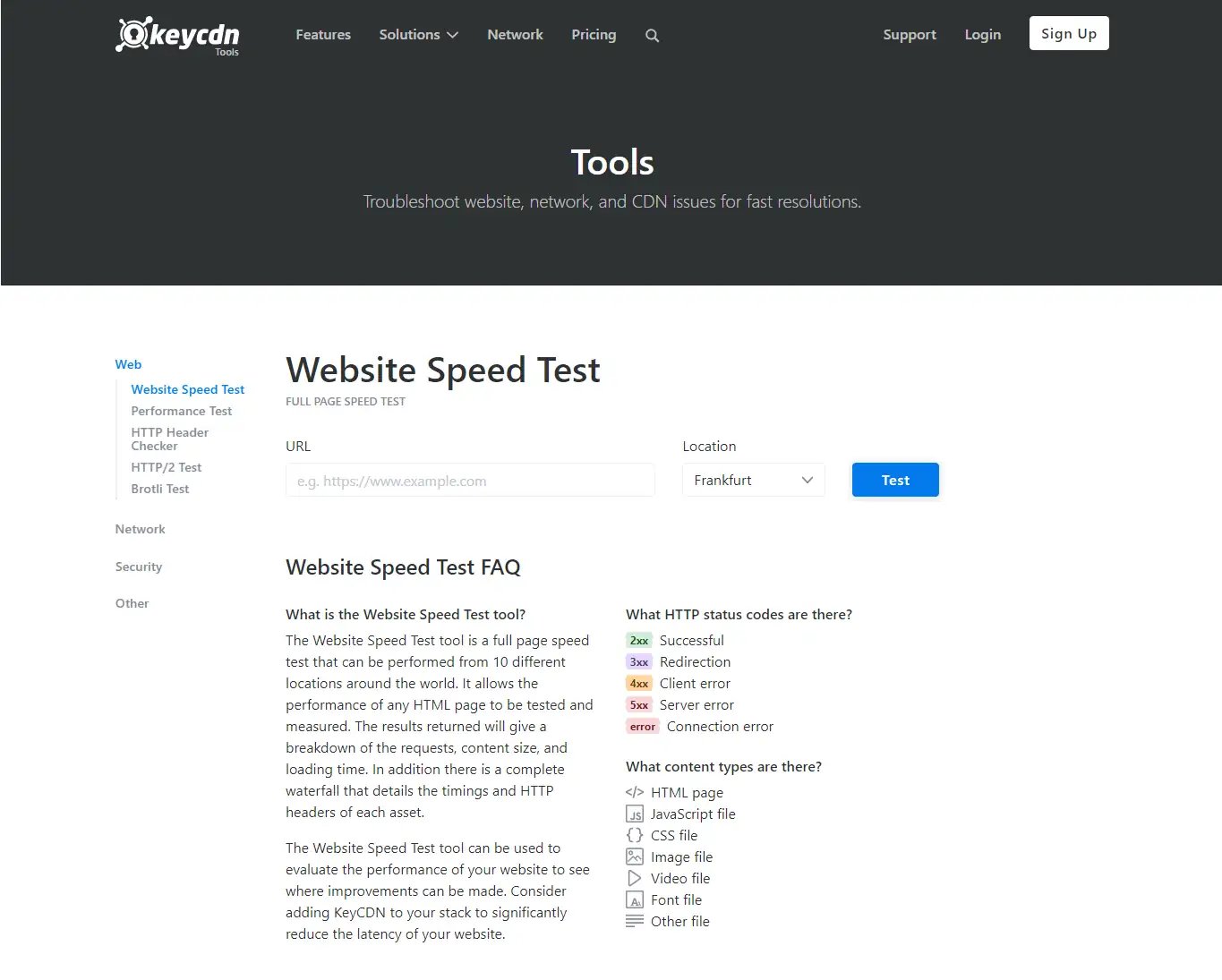
KeyCDN is a free website speed test tool that quickly tests your website speed. It is amazingly easy and offers worthy information on the speed of each page, how much bandwidth is being used, and what operations take the most time.
This tool will give you an estimation of how long it would take a user to download your site's content with different connection speeds. It will also inform you about any errors that are delaying your site.
Now that we have accessed the 15 best website speed test tools, it’s time to understand how to properly test the speed of your website.
Step 1: Turn on Website Caching
Whenever you check the speed test of your website, make sure caching is turned on. Website cache helps the server to find out the requests from the repeating users, which will then allow them to get a faster loading site when they visit again.
Step 2: Enable Content Delivery Network (CDN)
Turning on your website's CDN is another great way to increase load times. It delivers the content from a server location that is closer to the user.
Step 3: Use Multiple Test Locations
Depending on the website that you are testing and where the speed test will be run, it could affect the results significantly. And, the above list of website speed test tools allows you to test from different locations worldwide.
Step 4: Run Test Multiple Times
It is a great idea to run the test multiple times. If you're testing your website once then you are not checking the speed from a cached version of the site. So, it is recommended that you make sure both the cached and un-cached versions of your site have a fast loading speed.
Step 5: Run the Test on Multiple Devices and in Different Browsers
It is also a great way to run the speed test on multiple devices and in different browsers because the website loading time varies depending on the device or browser your visitors are trying to access your site.
In the above list, we have listed down the best website speed test tools. Now it depends on your requirements and preferences. For example, if you are a beginner then we recommend you to use Pingdom for checking the website speed which is simply easy to use. And, if you want to test your site using Google's official website speed test tool then Google PageSpeed Insights will be your best bet. But, if you're a professional user then best to go with the WebPageTest tool.
Overall there are several options to choose from. Each tool comes with its unique features, so it’s up to you to test them and figure out which one works best for you.
Tell us which one do you prefer in the comments section below or if you face any issue. We will guide you and resolve your problems.
You can also reach out to us for troubleshooting any particular problem that you may come across.
Talk soon 🖖
TAGS
Web PerformanceWordPress offers a wide range of specialised templates that facilitate business consultants to easily create their websites and expand their...
Here is a list of 30 Best Personal WordPress Themes For Websites And Blogs in 2022, including free, premium as well as freemium versions.
Here is a list of 25 best WordPress themes that can help you choose, build and manage your dream website for your small business.
Leave A Reply