WordPress vs Squarespace: Which One To Choose?
Here is a detailed comparison of Wordpress vs Squarespace, their services and packages and helps you to determine the finest website builder for you.
Our HubSpot Products
OUR COMPANY
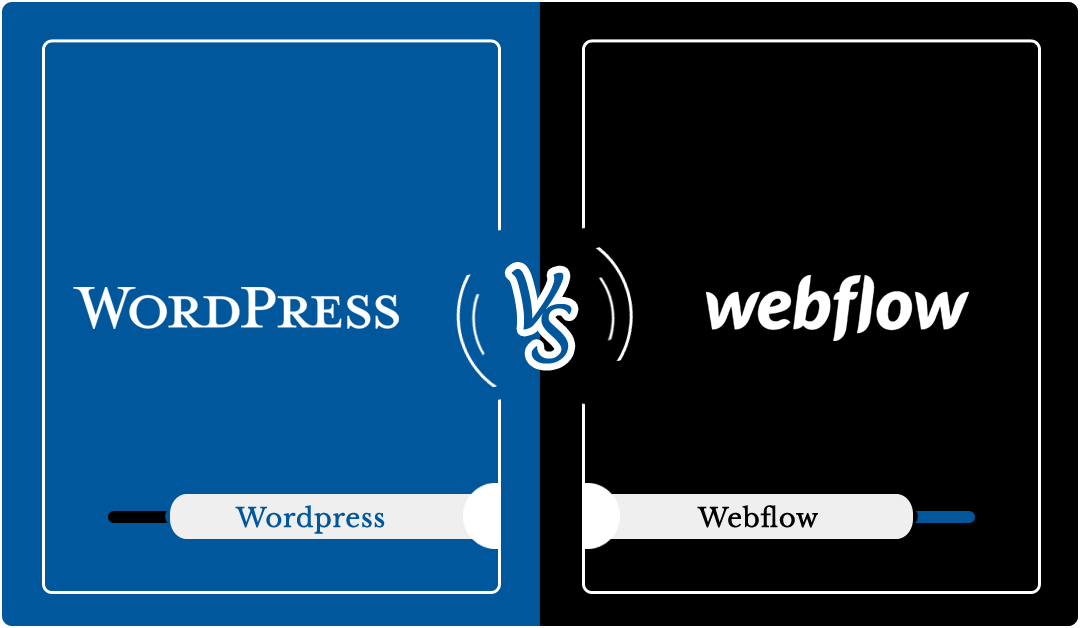
Which one to use to build your website?
Trying to decide whether to create your website using Webflow or WordPress?
Both of these tools are popular options for creating simple or complicated websites without requiring any technological expertise. They do, however, take quite different methods to building websites, so it's crucial to know how they compare so you can choose the best solution for your needs.
The main distinction is that WordPress is an open-source content management system (CMS) that you install on your own hosting server, whereas Webflow is a SaaS solution that takes care of everything.
If you want to develop, administer and advertise a full-featured website, Webflow and WordPress are two systems worth checking out. Each system has its own set of characteristics that are essential to begin a professional project. Simultaneously, the providers use quite diverse methods to the website construction process. Their nature, functionality and intended audience all explain this.
Webflow is a prominent cloud-based SaaS platform that has built a name for itself as a website builder. Simultaneously, the system's variety and complexity of tools and options have given it CMS-like capabilities, making it a type of canvas for professional web designers focusing on website semantics and visualisation.
WordPress is an open-source PHP-based Content Management System that doesn't need an introduction due to its reputability and significant user demand for the tools and capabilities it provides. WordPress is well-known for its vast integration capabilities and website design modification flexibility.
Both platforms are worthy rivals, allowing for the creation of feature-rich projects. Similarly, learning and mastering each of them takes time because Webflow and WordPress have complicated editors and a number of features and aspects that must be properly examined. So, which platform wins out over the other? Which of these is worth the user's attention, time and money? What are the differences between them that could influence your decision?
We've put together a comprehensive WordPress vs Webflow comparison to illustrate some of the tools advantages and disadvantages for users.
So, without wasting much time let’s get started with the comparison.
Webflow is a cloud-based website builder that allows anybody with no coding skills or experience to create a stunning website using its Webflow designer. Webflow, unlike other 'website builder' systems like Squarespace and Wix, is extremely powerful and configurable, something that you could previously only do with HTML, CSS and JavaScript.
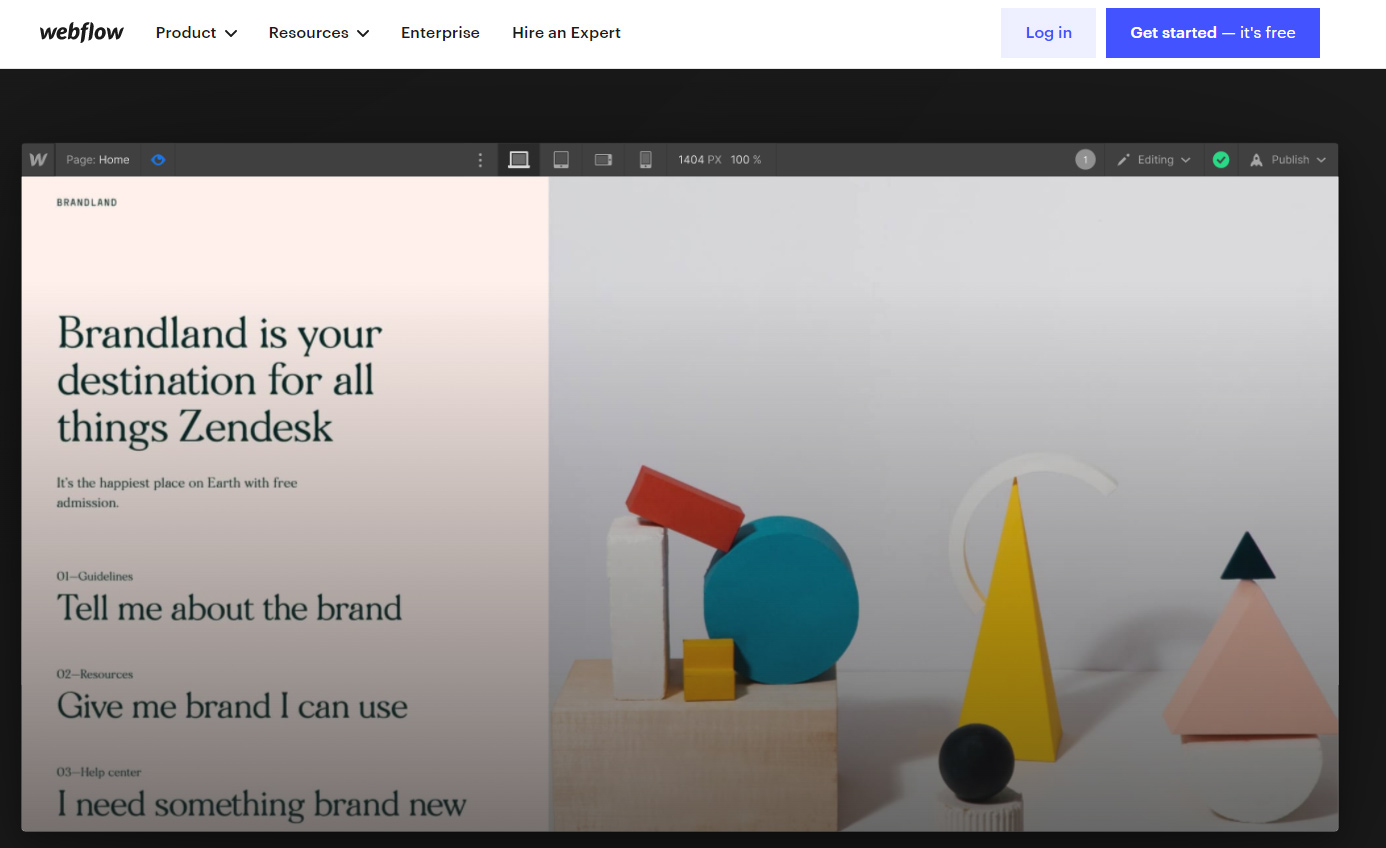
Webflow is popular among web designers because it is so flexible, but it is also excellent for anybody who wants to quickly construct a completely personalised website without the hassle of hiring designers or developers or bothering around with coding.
Webflow differs from other SaaS website builders like Squarespace and Wix in that it still allows you to view all of your site's underlying code. Essentially, the visual builder is a visual tool for generating HTML, CSS, and JavaScript for your website.
Webflow features its own CMS for dynamic sites, which you may use to build a blog, ecommerce store, directory and more.
Webflow is a rather self-contained SaaS application. You can incorporate code to add functionality to your site, but for the most part, the fundamental Webflow platform is all you need to get started.
You have two options once you've finished developing your site with Webflow:
Without a question, the most popular option to create a website is WordPress which today powers 34% of the internet.
WordPress is open source software, which means that anybody may use it for free; all you have to do is pay for hosting. WordPress may be used to create blogs, websites, an online business or a portfolio of work. Basically everything you require!
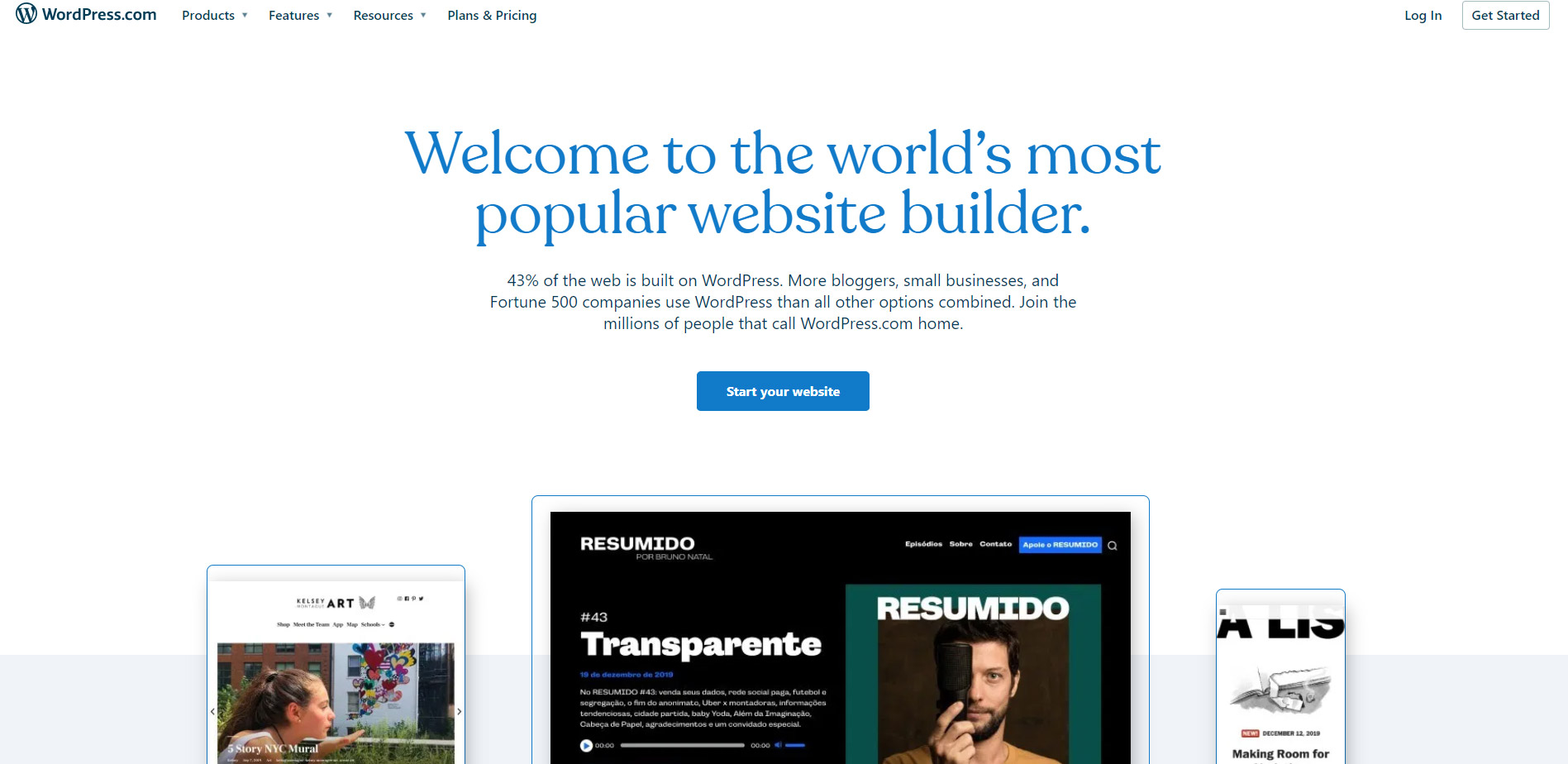
While WordPress began as a blogging platform, it has evolved into a full-featured content management system (CMS) capable of handling a wide range of sites, including company websites, portfolios, ecommerce stores, directories, and more.
WordPress' extensions are one of its strongest features. To modify the basic WordPress software as per your needs, you may employ two types of extensions:
WordPress is heavily reliant on these extensions, with each WordPress website requiring many plugins to provide crucial functions.
This is where WordPress and Webflow differ philosophically: Webflow is a full SaaS solution with everything built in. The core WordPress software is a foundation that you customise by adding plugins, whereas WordPress is a foundation that you customise by adding plugins.
The majority of people who create a website are neither programmers or developers. They require a simple platform that they can operate without the assistance of professionals or the knowledge of HTML and CSS coding.
Let's compare Webflow with WordPress in this aspect.
Approx 40% of all websites on the internet are powered by WordPress. That's millions of users from all around the world with varying skill levels.
It's really simple to use. It does however, have a minor learning curve. WordPress words and ideas like as themes, plugins, the distinction between posts and pages, categories versus tags and more must be familiarised by beginners.
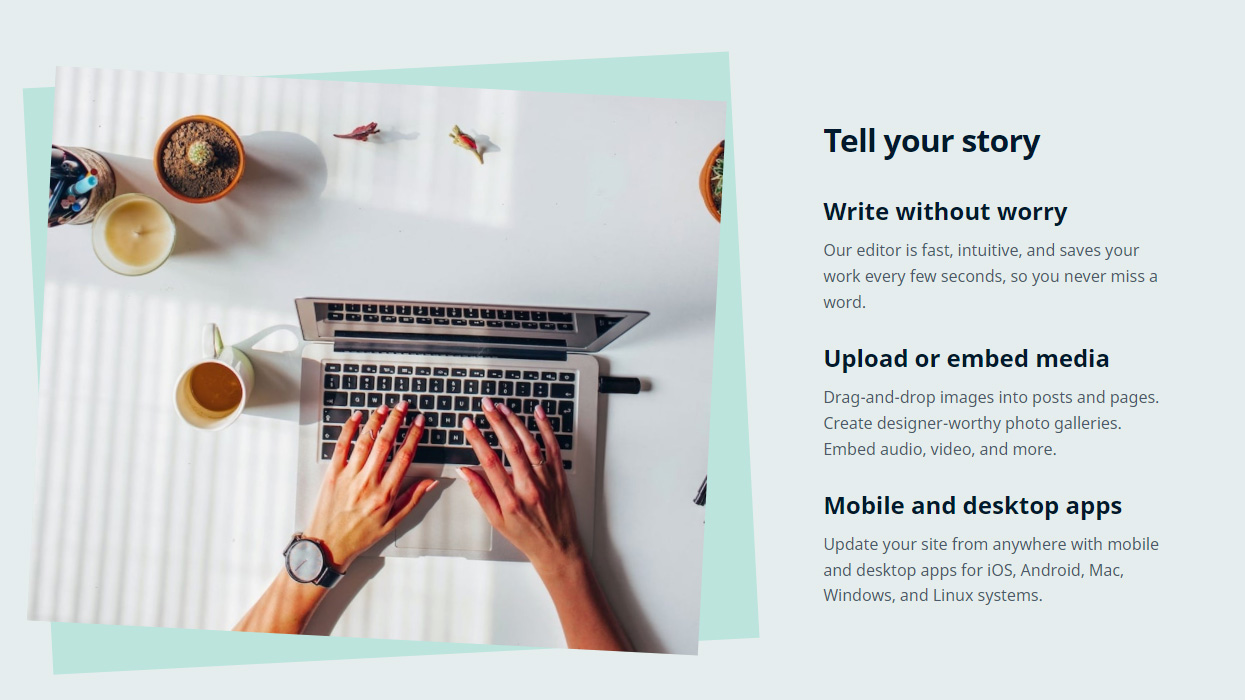
It's simple to add material to your website. The block editor, which is included with WordPress, is a simple visual editor.
You get to create your own pages and use blocks to change information. This allows you to create stunning layouts without ever having to write a line of code.
You don't like WordPress's default editor? No need to worry; there are lots of drag-and-drop page builders to choose from. These page builders are available as installable add-ons (also known as plugins) with most of them having free versions.
You may use an existing template and modify it to meet your needs or you can start from scratch and create your own design.
WordPress has thousands of free layouts and over 57,000 plugins that allow you to accomplish almost anything you want without having to write any code.
To maintain your website, Webflow provides a simple and intuitive backend dashboard. It has a visual interface for creating content. With a live preview, you may compose your content and design layouts.
Webflow has a number of templates that you may customise for your project using their visual editor. The Webflow visual editor offers a lot of options, so beginners could have trouble navigating it.
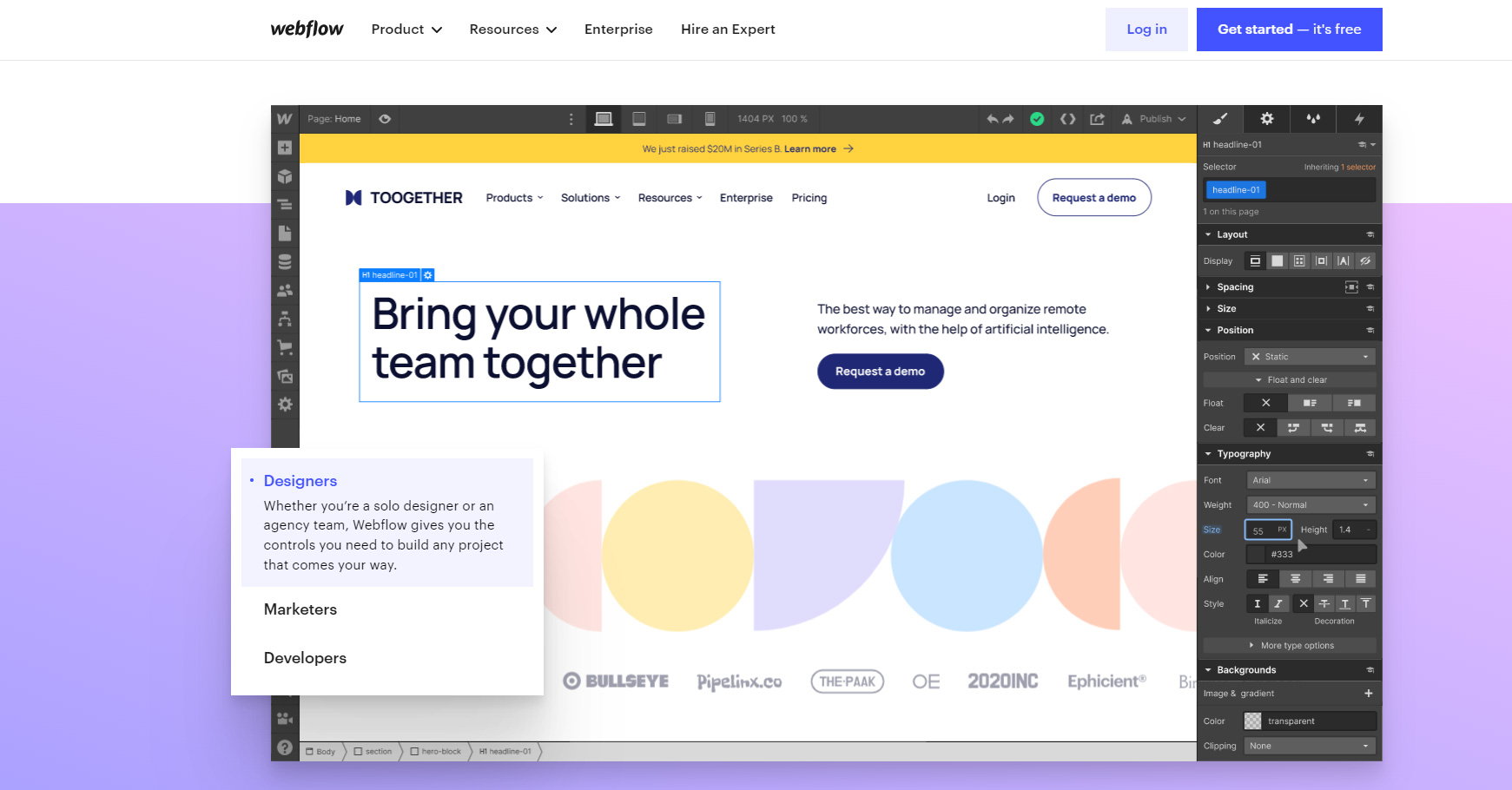
You may alter the characteristics of any of the elements by pointing and clicking on it. You may also use the left panel's Add New Element button to create new elements.
Webflow was created with designers and developers in mind. If you're a content publisher, you could be missing out on features like post kinds, categories and tags, discussion and comments that are prevalent on other CMS systems.
A point-and-click editor is available in both Webflow and WordPress. Templates and layouts are ready to use.
Although Webflow's default editor is more user-friendly, it still has the same learning curve as WordPress. WordPress on the other hand, is expandable so you may use a page builder to replace the default editor.
The CMS features of Webflow are also not the same as those of WordPress. There are fewer choices for adding tags and categories to your content types, no native comments function and the design components just get in the way of writing. For content publishers this makes it a little more difficult to use.
So, according to us WordPress is easy to use than Webflow.
It's critical to use an SEO-friendly platform for your website if you want to rank better in search engines and increase website traffic.
Let's see which is better for SEO: Webflow or WordPress.
Webflow offers a variety of SEO optimization tools, including the ability to manually fill up the most important factors for optimal search engine optimization. Titles, descriptions, keywords, and ALT tags for images are examples of these.
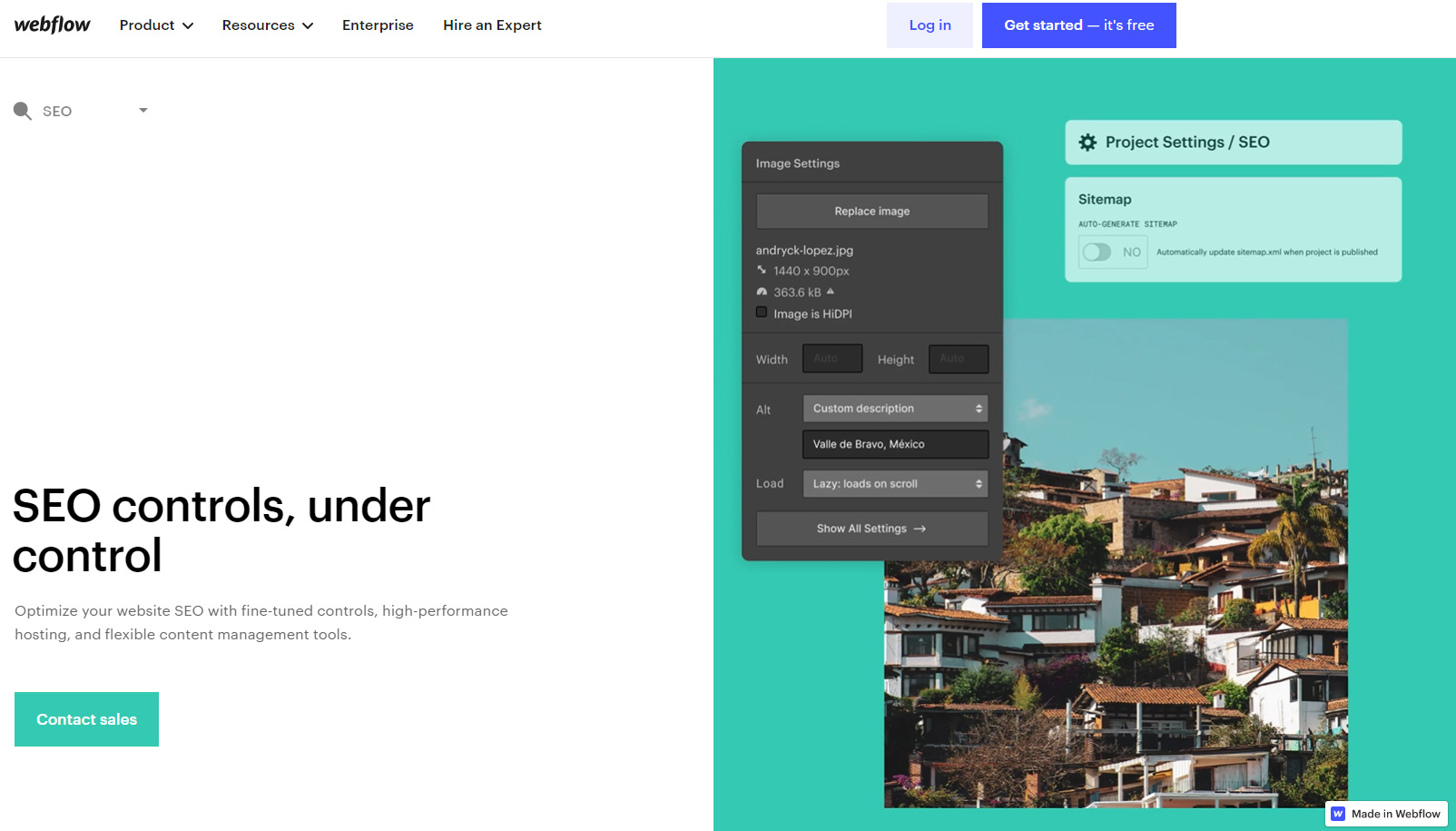
The sitemap file and meta tags for the blog feed articles are generated automatically by the website builder. Web developers may also utilise the platform's API to link Facebook and Google services, alter the settings for retrieving user information from integrated forms, add HTML/CSS codes and Webhooks and initiate the process of user IP anonymization among other things.
WordPress is also effective in SEO optimization. By incorporating suitable plugins, the system allows users to modify the SEO criteria of projects generated with it. Pricing, functionality, integration difficulty, and other aspects vary among the latter.
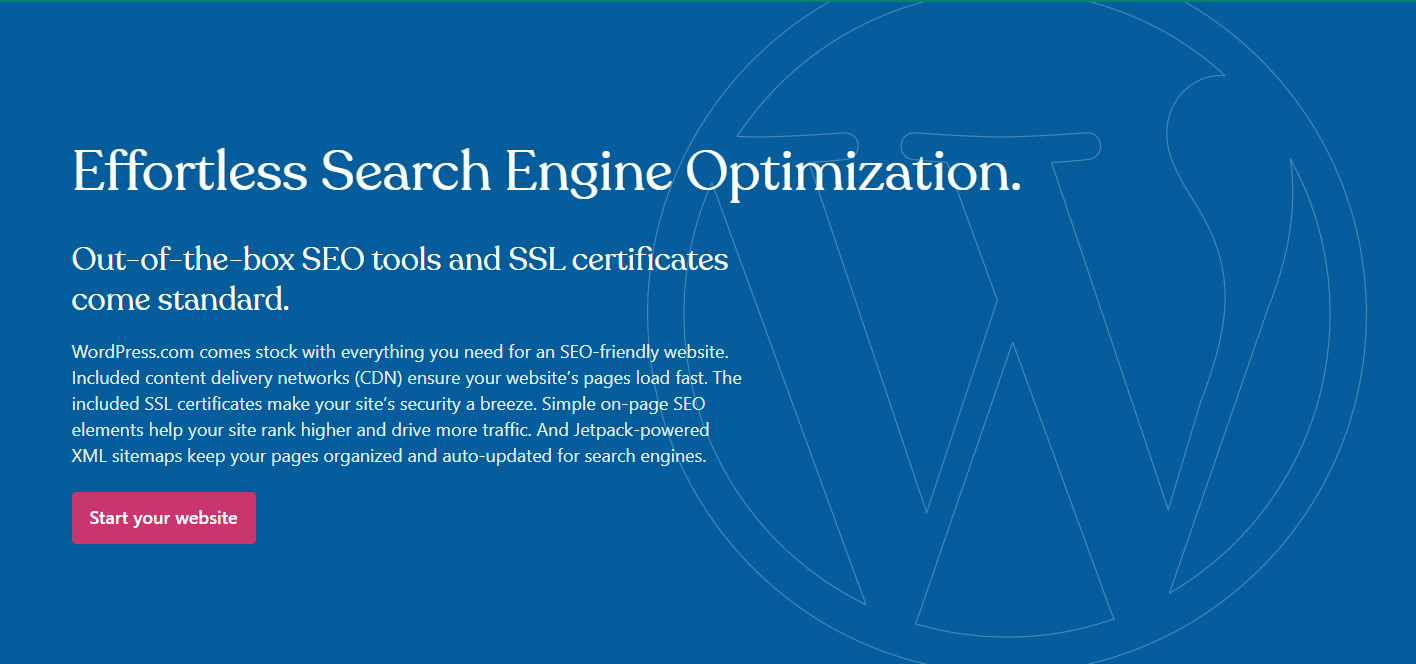
Yoast SEO is the most popular and powerful SEO plugin for WordPress, however you may choose which ones perform best for your specific project. To name a few, SEMRush, Rank Math, Broken Link Checker, SEO Press, Google Keyword Planner, Ahrefs, Google Search Console, Yoast SEO, and All In One SEO Pack are all available on the internet.
When it comes to SEO, both platforms have impressive capabilities. Webflow offers built-in SEO settings, however WordPress has plugin integration that enables for optimal search engine optimization.
WordPress makes it simple to create and share online content. For simple publication, you don't need to know any coding, and you can control anything from your WordPress dashboard. With a navigation bar on the left that you can use to access the many pages and parts of your website, the dashboard is straightforward and easy to use for most users.
WordPress allows you to create as many pages as you like on your site, so you can create anything from a simple one- or two-page site to a more complicated site with hundreds of pages.
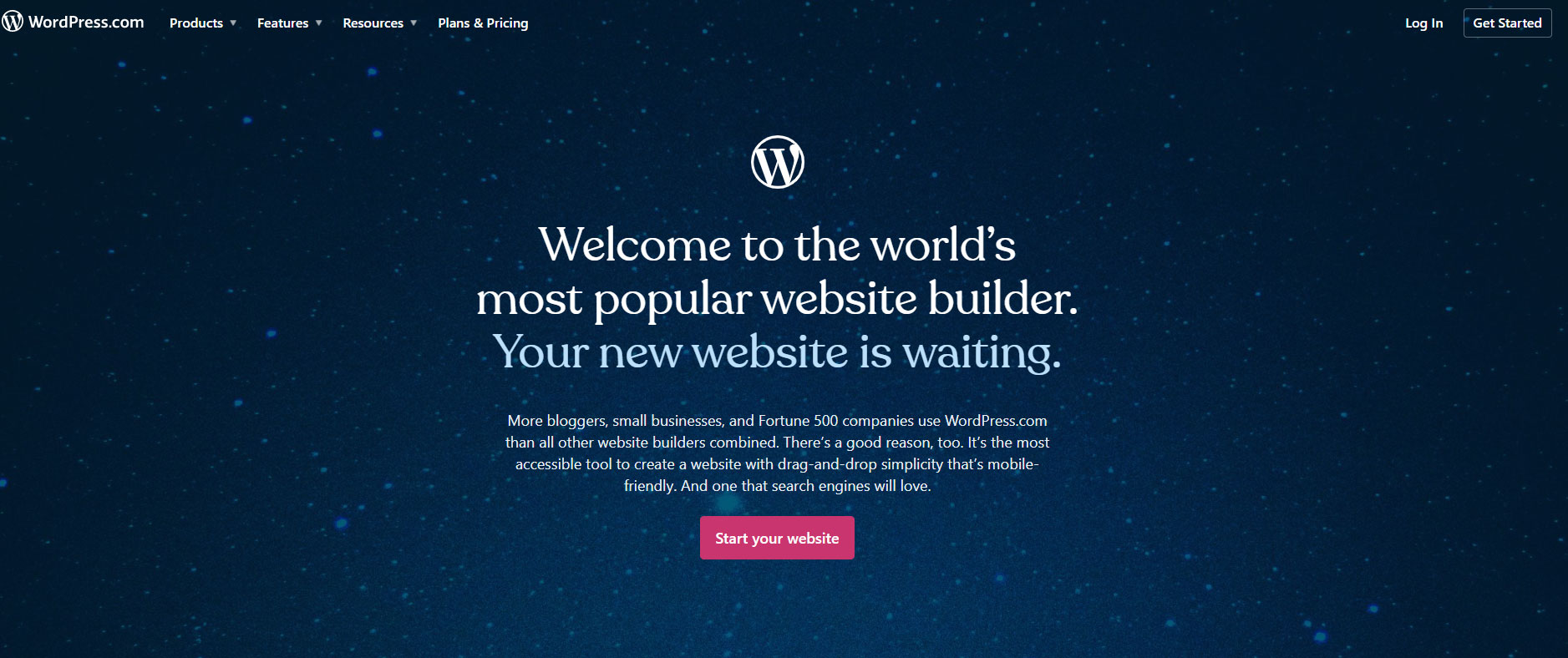
The simplicity of WordPress is its key selling point. It's simple to create a beautiful website and add content without knowing any coding making it accessible to everybody.
It's not a problem to add more users and authors to your WordPress site. WordPress supports many users, and you can create new users by selecting from six distinct roles, each with its own set of capabilities and access rights such as Author, Admin, Editor, Contributor and Subscriber.
This makes it an excellent platform for both large and small enterprises to use to operate their websites since it can readily scale to meet their needs.
Overall, getting started with WordPress is incredibly simple and quick. In just a few minutes you can install the software, create a template, add some content and you're ready to begin. In other words, if you wanted to, you could have a fully functional website up and operating in under an hour!
Webflow features a content management system (CMS) that is suitable for everyone, from expert designers to developers and content managers. It's simple to develop a well-structured content template that includes everything you want and connects to your site's style.
You may design the content right on the page to see how it will look as you construct it. Filters can also be used to conditionally show material, displaying just the stuff that is required depending on particular fields.
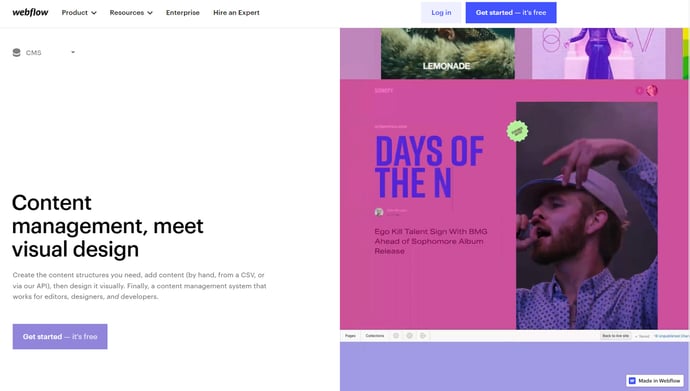
Because you have complete visual control over the search function, you can construct it from the ground up to show stuff exactly how you want it to be displayed.
The days of using dashboards are over; with Webflow, you can modify your content directly on the page, and it's completely live, so once you click "Publish", it'll be visible to the rest of the world. You may offer your clients and team members access to the site so that they can post content and make changes as needed, and you can work with them in real time without any issues.
Webflow works with Zapier, so even if you're not a developer, you can connect to over 750 applications without writing a single line of code.
Despite the fact that there are other excellent solutions, Webflow is the finest new site builder available. You can practically create anything without understanding any code if you take the time to attempt it. Webflow is the solution if you've ever felt restricted.
You may sell items online using ecommerce tools. For many organisations, having a solid eCommerce platform is critical to their growth and success.
Let's have a look at how WordPress and Webflow deal with eCommerce.
Webflow now has its own built-in eCommerce engine, allowing users to create and expand stores with exceptional design and performance. The solution puts the user in command of the web development process, allowing them to trace every stage from the beginning to the final online shop launch. The system requires no coding to get started and expand your web-based business.
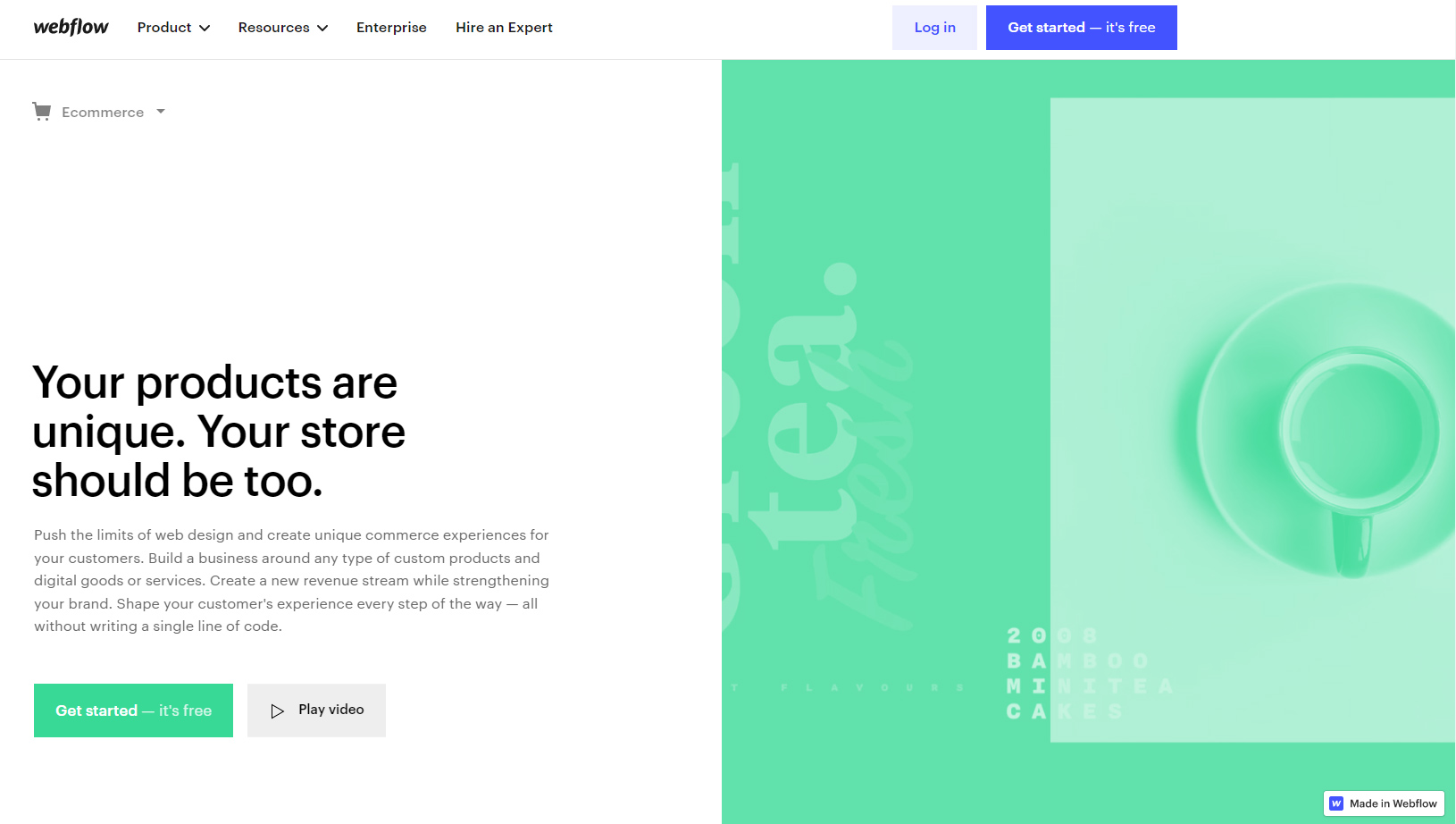
You may create and manage product groupings here, as well as customise the integrated shopping cart and provide names, descriptions and pricing requirements to each and every product you want to sell. External services such as Zapier, MailChimp, ShipStation, QuickBooks and others are integrated into Webflow. Track website performance and order statuses, modify transactional emails, and add parallax effects and animations are all available. Finally, you are responsible for adjusting payment, shipping and tax settings as well as updating the web store data 24/7.
The eCommerce capability of WordPress is excellent. Despite the fact that the CMS lacks an integrated eCommerce engine, it makes use of niche-specific plugins to actualize its web store building potential. There are a lot of them out there, and each one has a lot to offer in terms of meeting your eCommerce web design goals. The majority of these plugins are paid, which adds to their dependability and security. Cart66 Cloud, Ecwid eCommerce Shopping Cart, BigCommerce WP Plugin, WP eCommerce, WP EasyCart Shopping Cart and eCommerce Shop and others are among the plugins you may choose for your online store design.
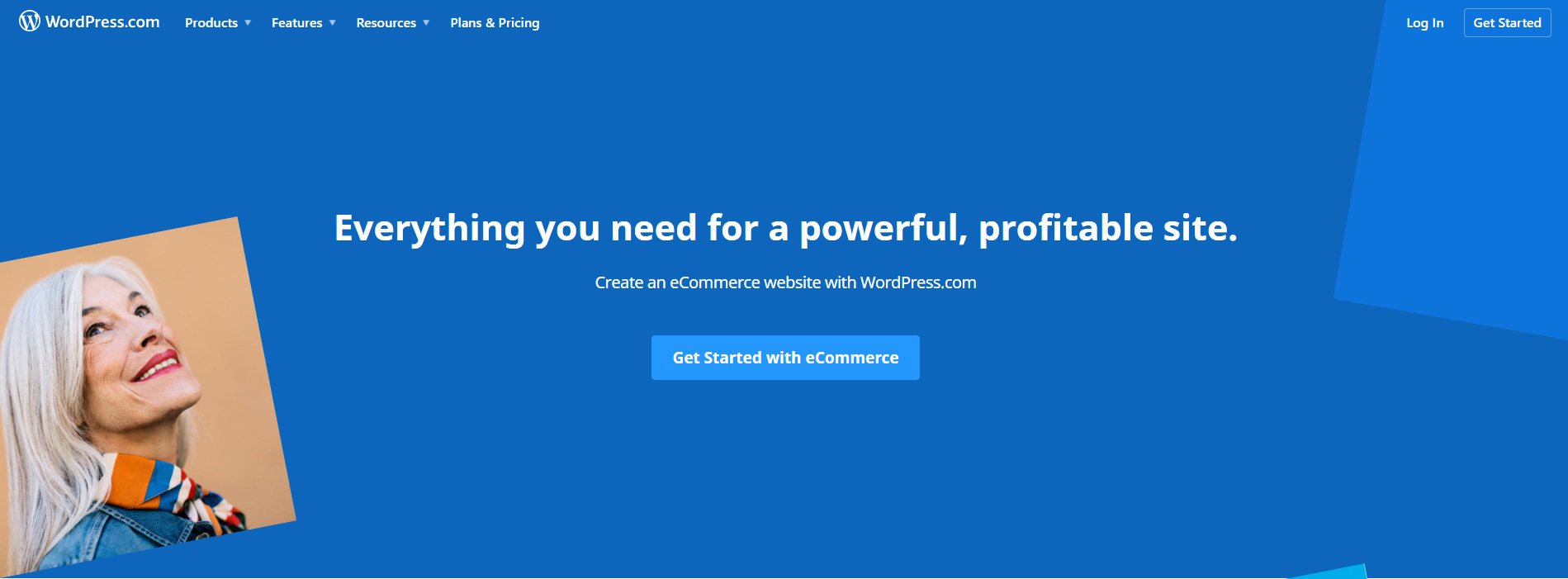
If you're serious about running a web store with WordPress, the open-source WooCommerce plugin is the way to go. By default, WooCommerce is free, and it gives you access to a variety of eCommerce features and capabilities. Geolocation support, special offers and discounts, easy product catalogue organisation and administration, the ability to sell physical/digital objects, specify their primary parameters, and use a robust inventory toolset are all included in the extension. You may download and install a range of free and paid plugins to expand the eCommerce capabilities of your WooCommerce-powered online shop, depending on your demands.
Both Webflow and WordPress enable the creation and management of online stores. Their eCommerce operation is dependent on a number of elements, but you may choose the ones you prefer. Webflow assures a simpler online store design approach by providing a set of integrated tools, but WordPress enables for external plugin integration choices to increase the functionality of your eCommerce project.
Even the most experienced web developers require assistance from time to time. Let's compare and contrast the support options for Webflow and WordPress.
Webflow University is a huge library of papers and lessons hosted by Webflow. A wide range of topics are covered via video tutorials, how-to instructions and step-by-step articles.
Customers can also contact Webflow by email, which is available Monday through Friday from 6:00 a.m. to 6:00 p.m. PT. Although they have an AI-driven chatbot, it does not provide live chat help.
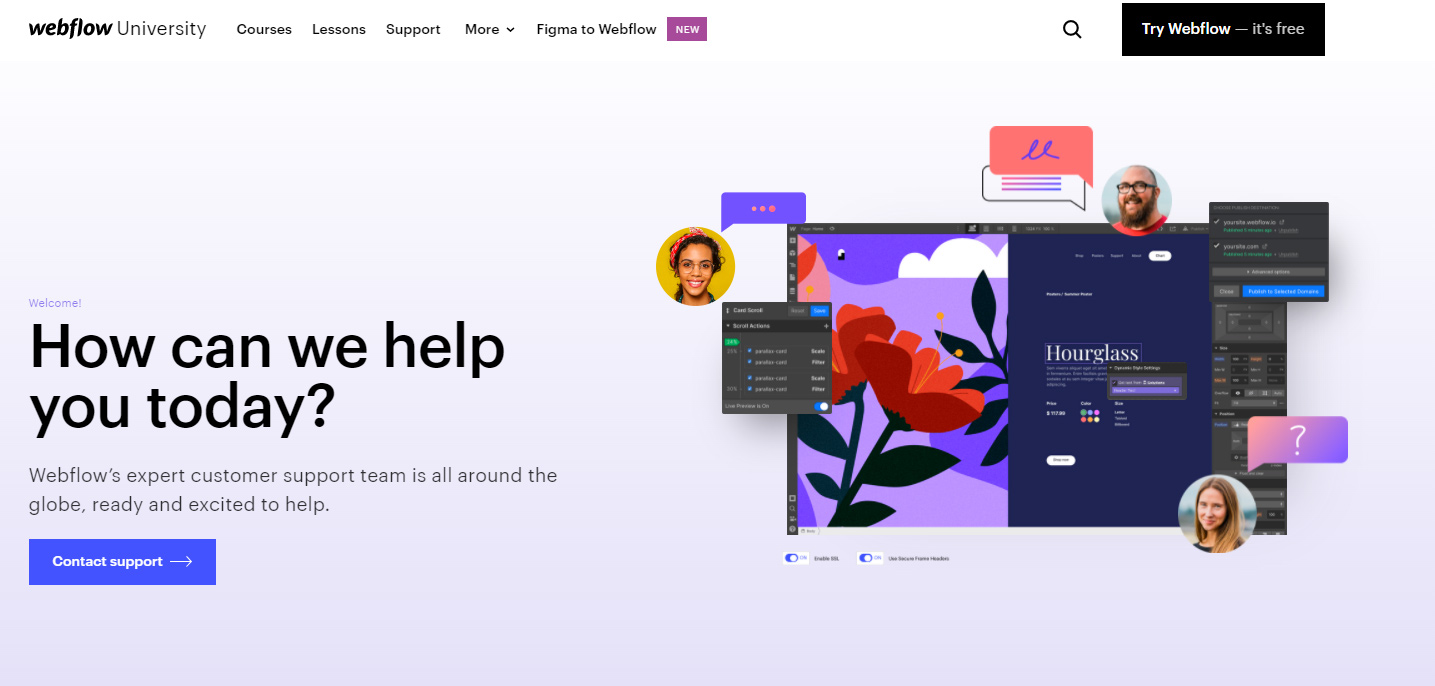
You may also ask a question on the Webflow support forum and get answers from other Webflow users, experts and employees.
WordPress is an open-source program that is driven by the community and has a lot of free community support.
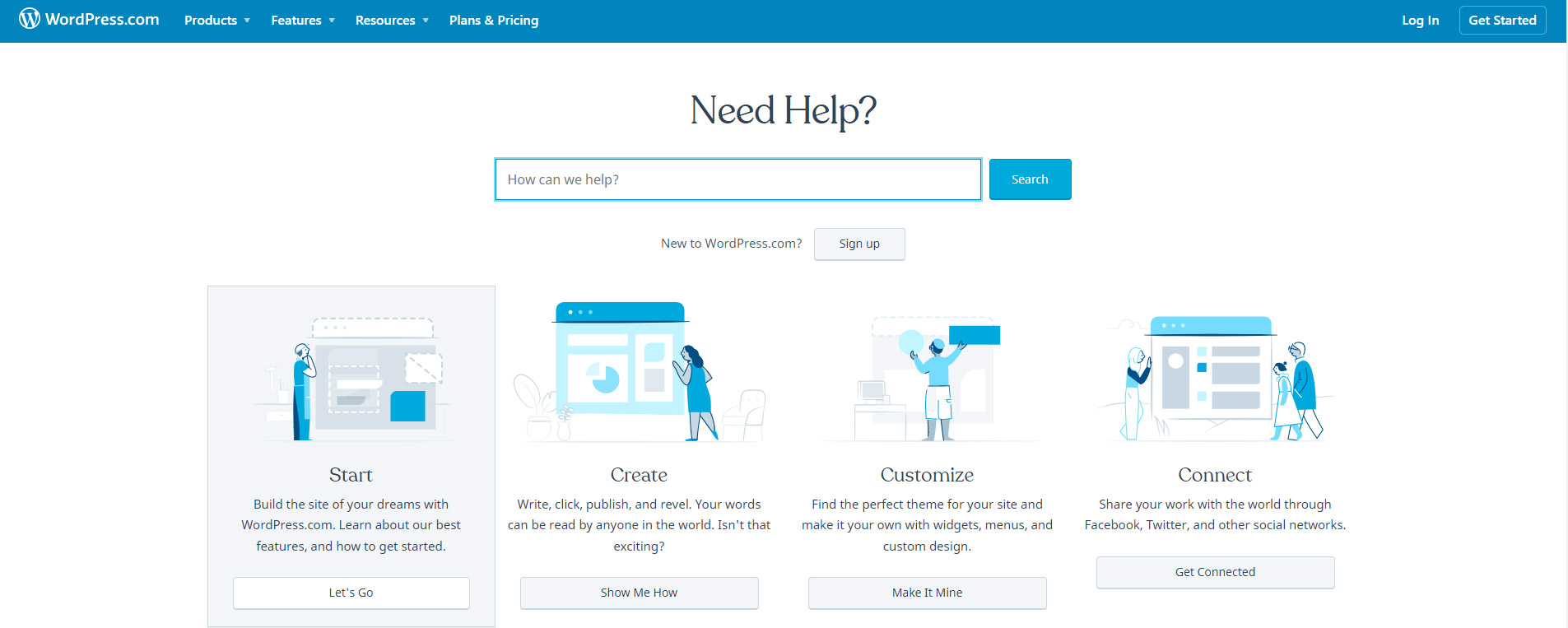
Normally, a simple Google search will yield answers to all of your WordPress-related questions. If you need more visual assistance, you may follow step-by-step WordPress guidelines or watch WordPress video lessons.
If you want more assistance, you can quickly locate and hire a developer to assist you. Because of WordPress's popularity, there are hundreds of developers that make it super-easy and economical for small companies to receive support when they need it.
WordPress, being the world's most popular platform, offers more support choices. Third-party developers provide assistance in a variety of languages, and there are several free support choices.
Webflow's support services are limited to email help due to the premium price of their paying plans. For considerably lower monthly prices, several shared WordPress hosting companies offer live chat and 24/7 phone support.
You'll want to be able to combine your website with other tools you're using, such as your customer relationship manager (CRM), email marketing provider, and so on, to get the most out of it.
Let's see how WordPress and Webflow deal with this.
When it comes to integrations, Webflow isn't quite as strong. You can integrate your Webflow site to other tools, but there aren't nearly as many native integrations, so you'll have to rely on code embeds and separate interfaces in many cases.
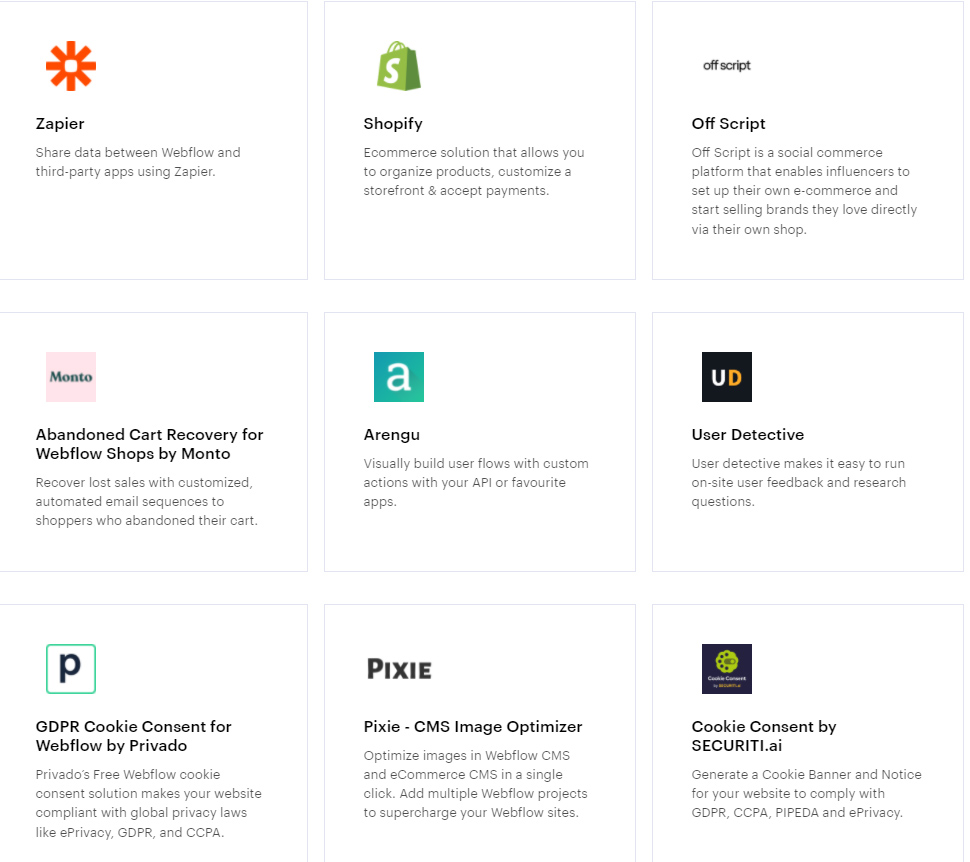
If you want to integrate a HubSpot lead generation form, for example, you'll need to create the form first in HubSpot and then upload it to Webflow using HubSpot's embed code.
The scenario would be the same for any additional services you want to integrate.
When it comes to integrations, WordPress shines since there are plugins for just about any scenario.
Do you want to add HubSpot to your WordPress site? The HubSpot WordPress plugin allows you to not only link your WordPress site to HubSpot, but also to use the HubSpot CRM and other major HubSpot features without leaving your WordPress dashboard.
If you want more complex integrations, WP Webhooks and Uncanny Automator are two tools that allow you to create custom automation rules to connect to other services.
Overall, one of its benefits is the simplicity with which you may integrate WordPress with the other technologies you're utilising.
With thousands of plugins and third-party tools and services, WordPress is the clear winner here.
The cost of creating a website is a big consideration for most consumers when selecting a platform.
If you're just getting started with an online business, you may want to keep your costs as low as possible while planning to invest more as your company expands.
Let's look at how much it costs to develop a website with Webflow and WordPress, and what alternatives you have for keeping expenses low.
When it comes to setting up an account plan, Webflow offers two options: 'Site plans' and 'account plans'. There are also multiple pricing packages for websites and e-commerce enterprises inside the Site plans, so it might become a bit confusing... First, let's look at the website packages:
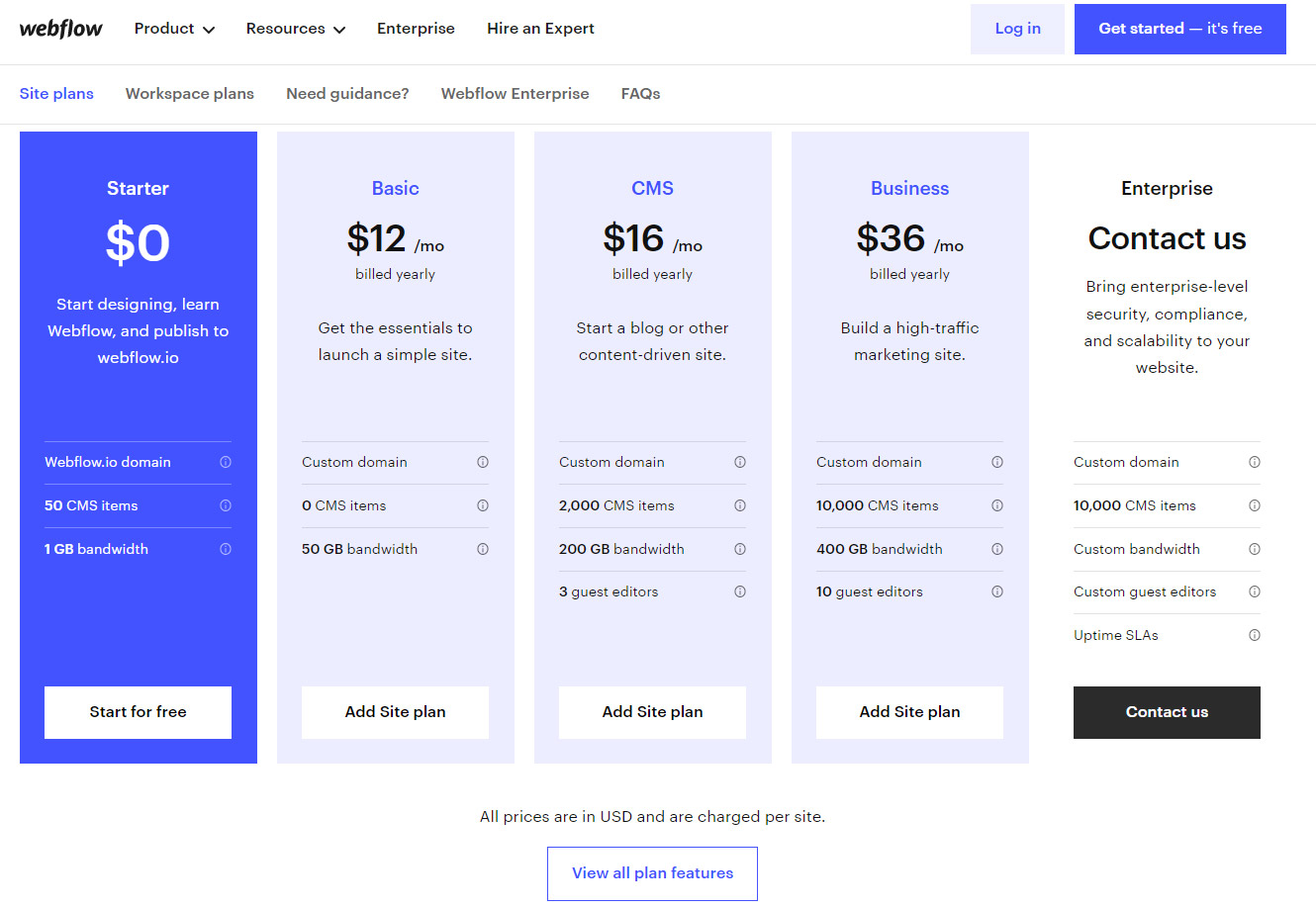
The basic plan is $12 per month and is ideal for anyone who only need a simple website without the requirement for a content management system. With up to 25,000 monthly visitors and 500 form submissions, this pricing includes hosting, usage of the visual editor, and a free SSL certificate.
The CMS plan is next, which is ideal for blogs or content-driven websites (blog posts). This plan costs $16 per month and includes 100,000 monthly visits, 1000 form submissions, 2000 CMS items, a restricted CMS API, three content editors, and a site search.
Finally, the Business plan, which costs $36 per month and is ideal for high-traffic websites or blogs, is available. Up to 1,000,000 monthly visits, unlimited form submissions, complete CMS API, 10 content editors, site search, and form file uploads are all available.
Standard, Lite, and Advanced are the three eCommerce plans available.
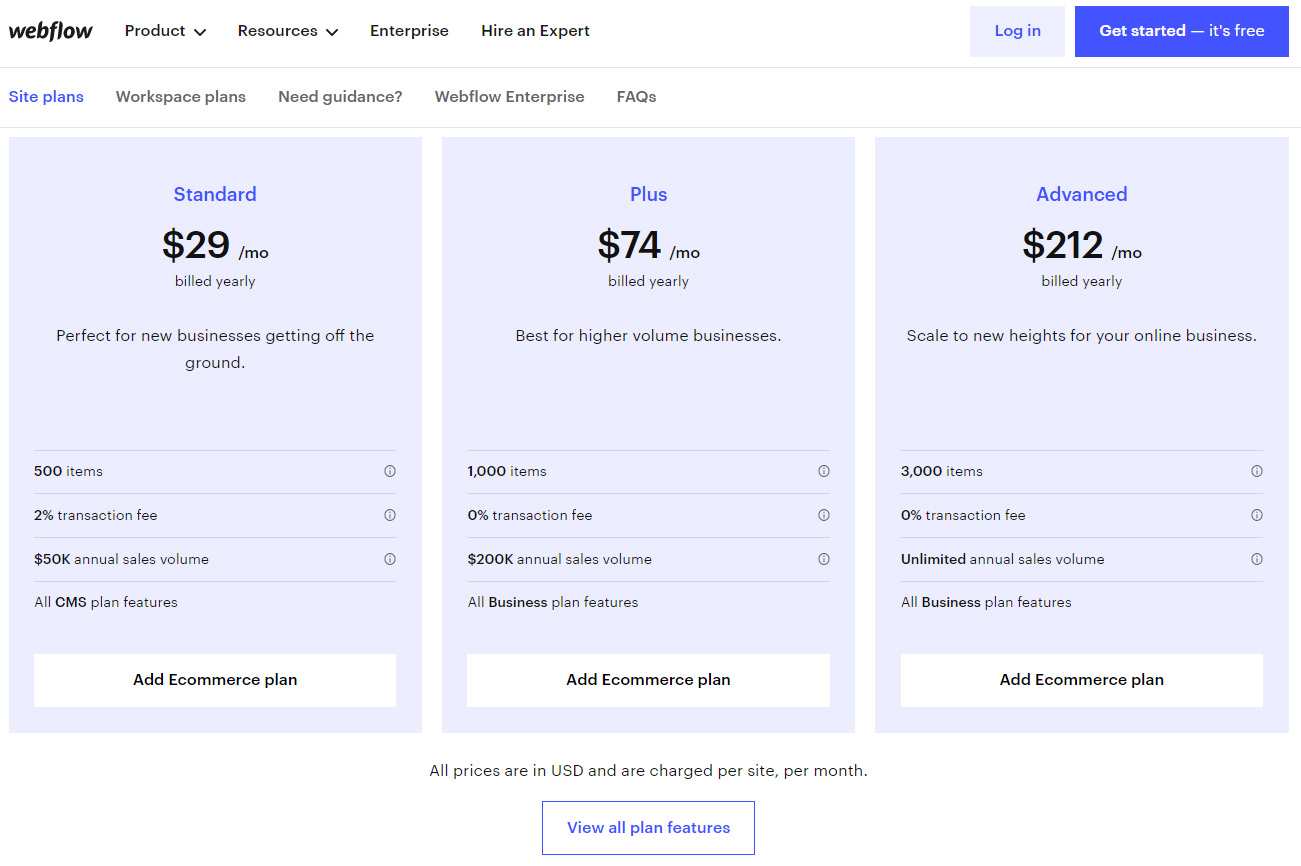
The standard subscription is $29 per month and contains all of Webflow's CMS capabilities. This plan offers you access to all e-commerce capabilities, three staff accounts and a sales volume of up to $50,000 per year. Unfortunately, this plan charges 2% transaction fees and sends transactional emails with Webflow branding.
The Lite plan contains all of the features of the business plan as well as a 0% transaction charge, 10 staff accounts and a sales volume of up to $200,000.
The Advanced plan, which includes everything in the Lite plan plus 15 staff accounts and unlimited yearly sales, is the last but not least.
Webflow allows you to create a website for free, so you may experiment with the features and design your site for as long as you like before launching. When you're ready to go live, you can choose from one of the Site plans.
The good news is that WordPress is entirely free to use. You only need to pay for hosting, which some companies give for as little as a few dollars per month, making WordPress a highly cost-effective option to create a website.
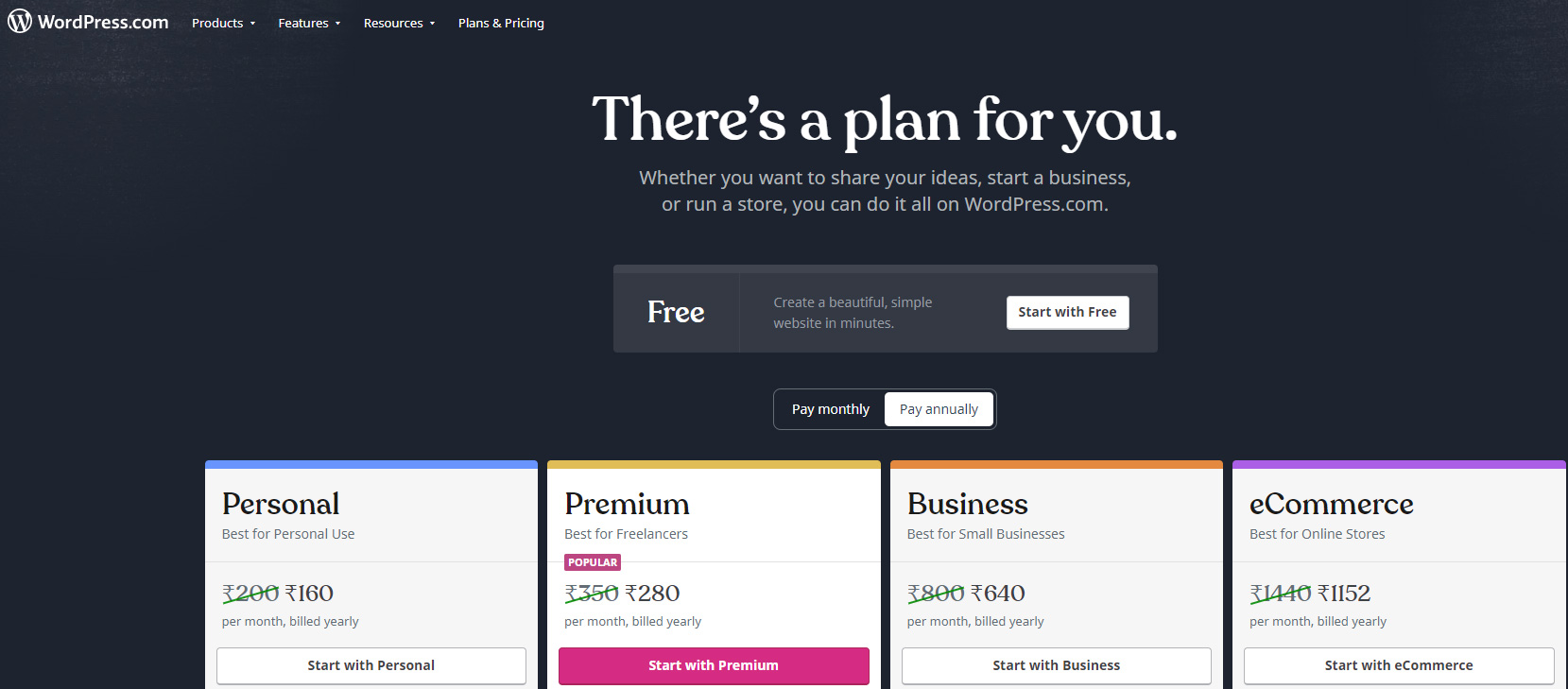
Another item you may need to pay for is a premium theme for your website, although this is generally just a one-time fee, and outstanding themes can be found for anywhere between $30 and $100, depending on your demands.
You get all of the functionality with WordPress at a significantly lesser cost. Using free plugins, you may add any new functionality you want. You may even open an internet business without spending any money.
Of course, if your website grows in popularity, your WordPress website fees will rise, but you may wait and see whether your business takes off before upgrading your hosting or purchasing premium addons.
Webflow has a lot of blogging choices. You may explore the website builder's integrated library of blog templates, which you can further personalise and change to your taste.
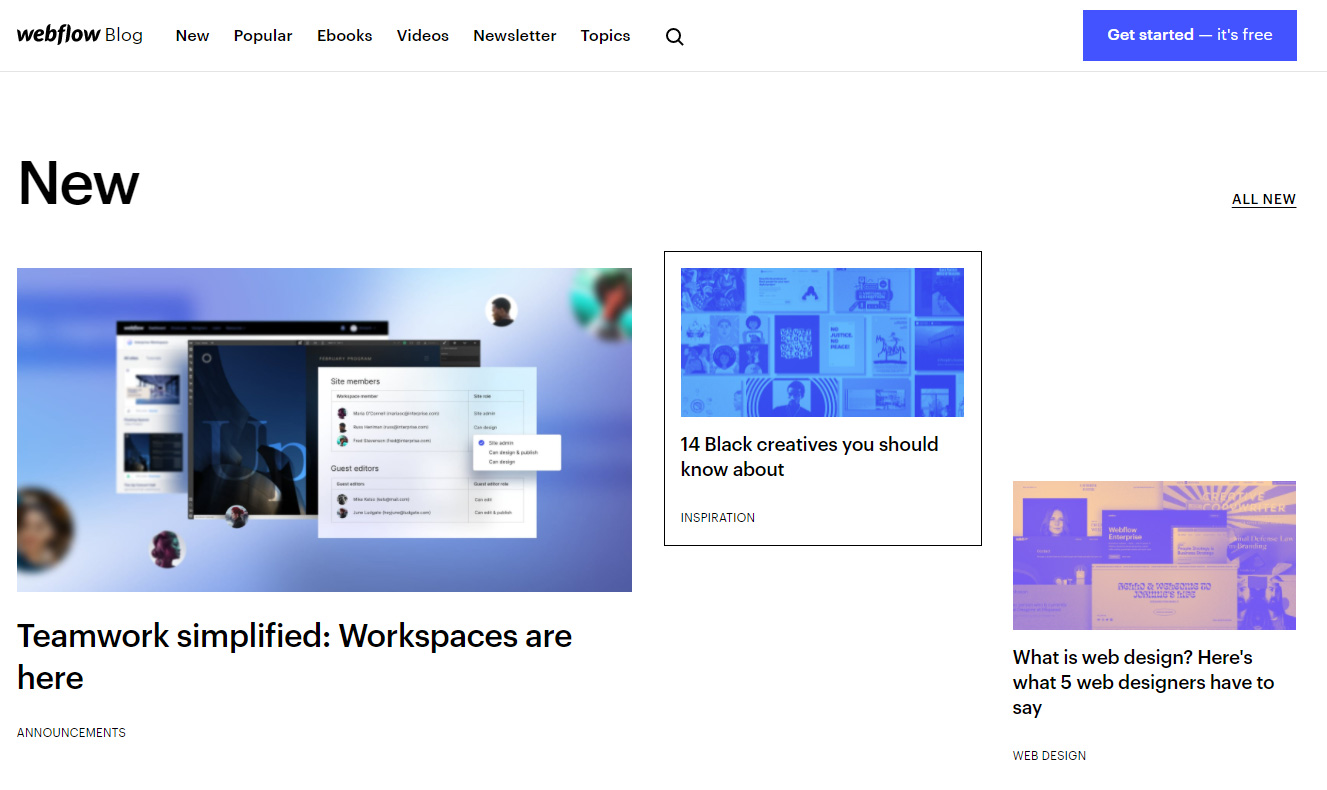
Writing, editing, updating, and managing blog entries, as well as tweaking SEO settings, adding photographs, and connecting social network files, are all possible with the platform. Regardless of the topic you specialise in, the approach works well for a variety of blogging initiatives.
WordPress was created with the intention of serving as a blogging platform. It's no surprise that its blog development capabilities is top-notch. The CMS includes a number of ready-to-use blogging templates, as well as the ability to select and adapt high-quality designs elsewhere.
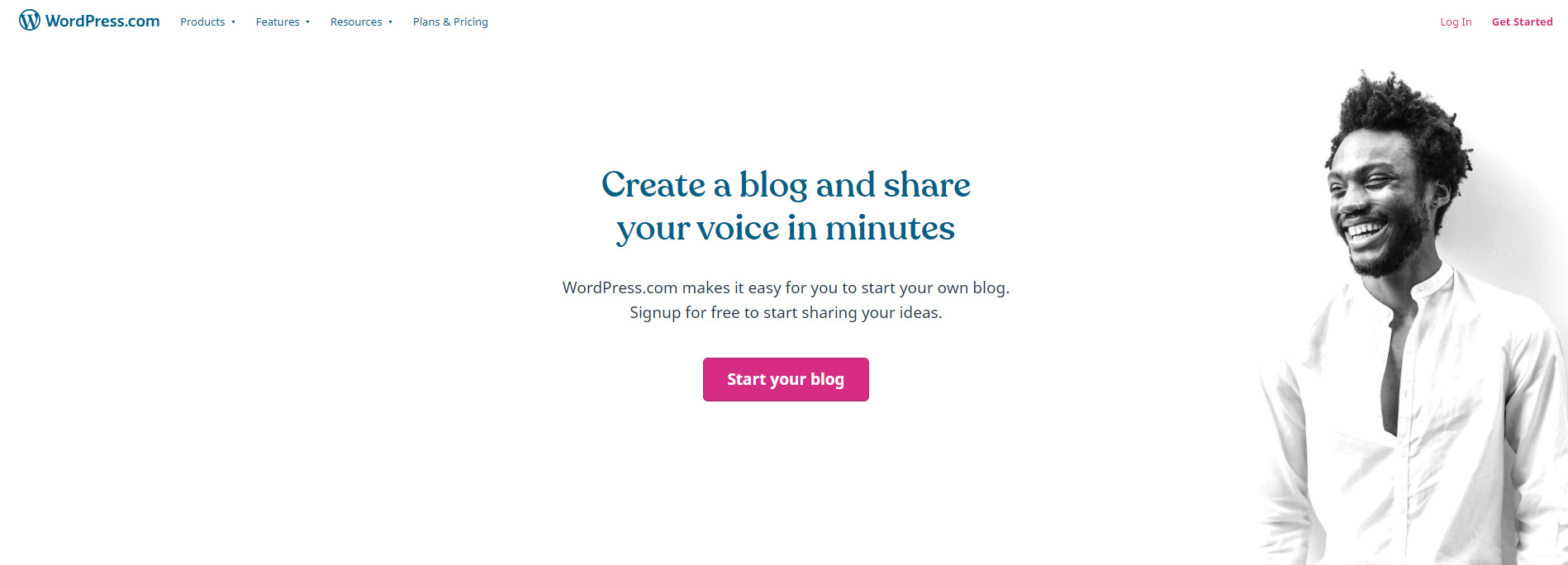
You may also incorporate the most feature-rich plugins, such as Easy Social Sharing, Everest Forms, Akismet, NextGEN Gallery, User Registration, UpdraftPlus, Maintenance Page, Jetpack, and WPDiscuz, to name a few, to improve the speed of your project.
When it comes to blogging, WordPress offers numerous alternatives that are both strong and adaptable. This is the outcome of the system's wide plugin integration possibilities. Although Webflow does not lag behind the CMS, its blogging possibilities are quite restricted.
Webflow is a good option for developing a website for a small business. Because it is focused toward the requirements and talents of web designers first, the platform provides access to a breathtaking selection of advanced design modification features (see real Webflow examples). Moreover, several ready-made company templates may be edited and customised, blogging and eCommerce capabilities can be used, third-party extensions such as After Effects, Lightbox gallery and Lottie can be integrated, and project promotion and HTML/CSS editing settings can be adjusted.
WordPress can also be used to construct small business ventures, and it comes with a variety of sophisticated features and tools to help you get there. The CMS has a collection of integrated business templates, as well as the option to select designs from the web.
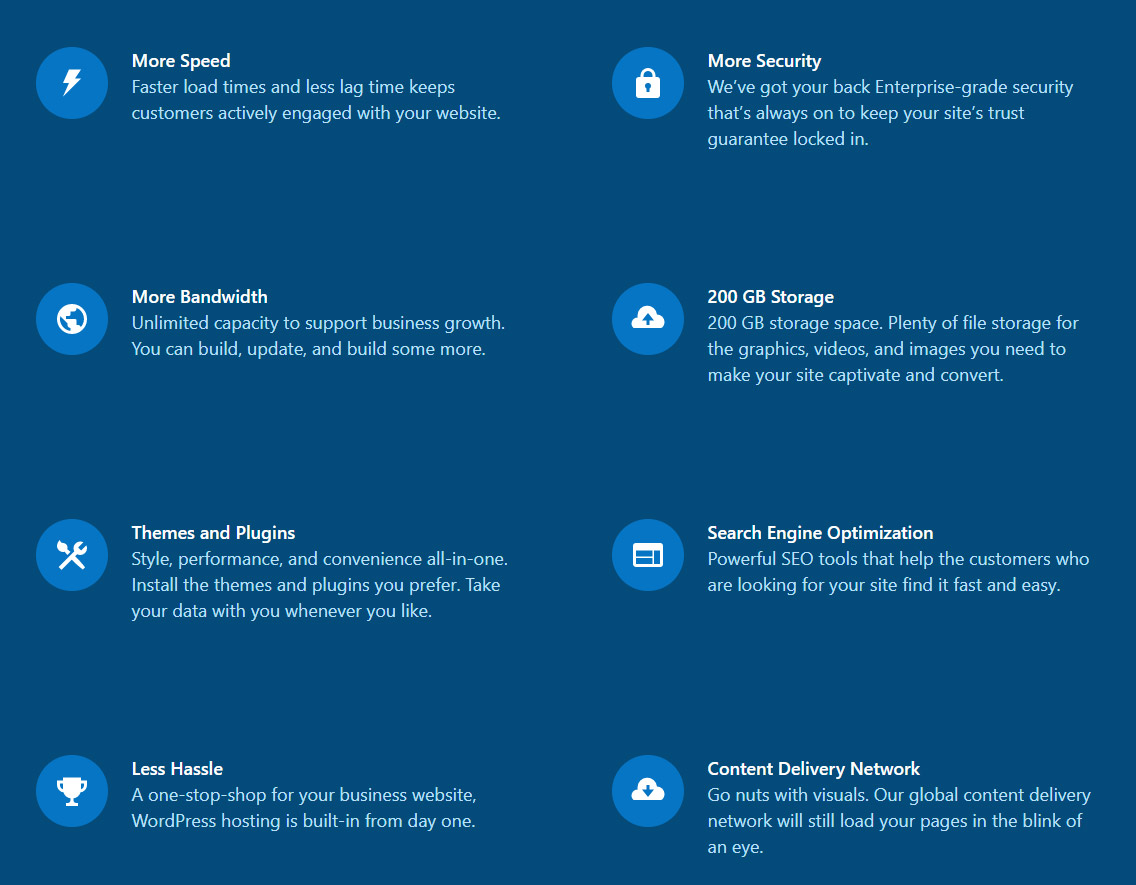
Advanced functionality for your WordPress-based business project may still be achieved through the use of plugins. WP Forms, MonsterInsights, Sucuri, UpdraftPlus, WP Rocket, Beaver Builder, MemberPress, RafflePress, CSS Hero, Constant Contact, OptinMonster and many others are just a few of them.
When it comes to small company website building, Webflow and WordPress make it feasible. While Webflow comes with a number of useful business tools out of the box, WordPress enables for seamless integration. This is the most significant distinction between the platforms.
The following are the advantages of Webflow over WordPress:
The following are the advantages of WordPress over Webflow:
Let's evaluate the PROS and CONS of each platform to round up our Webflow vs WordPress analysis.
PROS
CONS
PROS
CONS
Webflow, thankfully, offers a free trial or free plan that allows you to try out the service with two projects. They may have some limitations, but you should be able to use the most important functions.
When you have a subscription, Webflow provides quick email assistance, as well as community support for free accounts on their official website Forum.
No, that is not the case. Webflow generates clean code that search engine crawlers may simply search and index. In comparison to WordPress, Webflow features less third-party integrations and plugins.
Yes. You may use the WordPress blogging platform with any hosting provider, and its CMS framework makes website creation a pleasure.
Also read: Wix vs WordPress
Both WordPress and Webflow are fantastic options for creating a website. What you value in a content management system will determine the tool you use.
WordPress is undoubtedly the best choice for most people and organisations wanting to create a website since it is more customizable and interacts with more resources. If you're not already familiar with the fundamentals of HTML and CSS, it may also be less expensive and have a shorter learning curve.
If you're a web designer or someone who produces a lot of client sites for a job, you might choose Webflow because many of its features are geared toward making it easier for designers to create websites faster.
Finally, you don't have to pick between Webflow and WordPress all of the time. You can use Webflow to create pages for your WordPress site using the official Webflow Pages plugin for WordPress.
We can certainly state that WordPress is a far superior alternative than Webflow, based on the criteria we outlined above.
It provides additional design possibilities, flexibility, support and eCommerce opportunities at a reduced cost. You may also control your spending and only spend when necessary.
Webflow is an excellent site design tool that works flawlessly. However, the CMS capabilities, flexibility, integrations and support are all restricted.
We hope that this post has helped you compare Webflow with WordPress, as well as their benefits and drawbacks.
If you find this comparison helpful for you to choose one of the two platforms, do let us know in the comments section below. You can also reach out to us for troubleshooting any particular issue you’re facing.
Talk soon !
Here is a detailed comparison of Wordpress vs Squarespace, their services and packages and helps you to determine the finest website builder for you.
This article will focus on the comparison of Wix vs Wordpress based on pricing, support, simplicity of use, security, themes, plugins etc.
We'll take a look at how to duplicate a page or post in a secure manner, as well as present various plugins that may assist with this process.
Leave A Reply